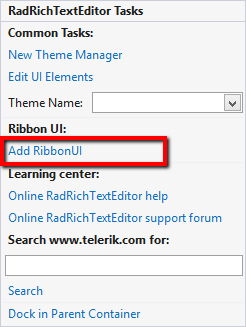Ribbon UI
This topic explains how the predefined UI of RadRichTextEditor - RadRichTextEditorRibbonUI - can be used.
RadRichTextEditorRibbonUI is a ribbon control that has been wired to work with the API that RadRichTextEditor exposes.
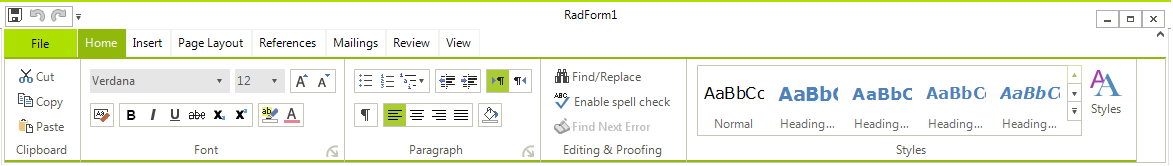
Using RadRichTextEditorRibbonUI
RadRichTextEditorRibbonUI can be found in the Toolbox of Visual Studio, if you have installed the controls automatically. In order to use it, drag an instance of the RadRichTextEditorRibbonUI in the designer area and drop it. After this you can set the associated RadRichTextEditor by using the smart tag.
RichTextEditorRibbonBar's Smart Tag
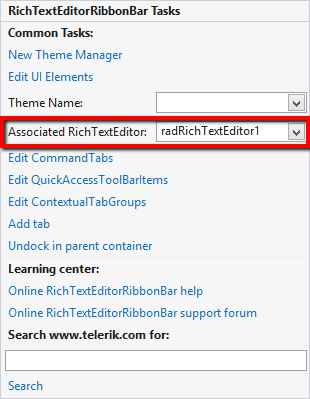
You can automatically add a RadRichTextEditorRibbonUI by using the RadRichTextEditor smart tag as well.
RadRichTextEditor's Smart Tag