RadPropertyStore - Adding Custom Properties
To get started with the RadPropertyStore follow these three steps:
Create a new instance of the RadPropertyStore.
Fill it with PropertyStoreItems.
Set it as SelectedObject of RadPropertyGrid.
Using RadPropertyStore
PropertyStoreItem intItem = new PropertyStoreItem(typeof(int), "Integer", 1);
PropertyStoreItem floatItem = new PropertyStoreItem(typeof(float), "Float", 1f, "Property storing a floating point value.");
PropertyStoreItem stringItem = new PropertyStoreItem(typeof(string), "String", "telerik", "Property storing a string value", "Telerik");
PropertyStoreItem dockItem = new PropertyStoreItem(typeof(DockStyle), "Dock", DockStyle.Top, "Property containing DockStyle value", "Layout", false);
RadPropertyStore store = new RadPropertyStore();
store.Add(intItem);
store.Add(floatItem);
store.Add(stringItem);
store.Add(dockItem);
this.radPropertyGrid1.SelectedObject = store;
Dim intItem As New PropertyStoreItem(GetType(Integer), "Integer", 1)
Dim floatItem As New PropertyStoreItem(GetType(Single), "Float", 1.0F, "Property storing a floating point value.")
Dim stringItem As New PropertyStoreItem(GetType(String), "String", "telerik", "Property storing a string value", "Telerik")
Dim dockItem As New PropertyStoreItem(GetType(DockStyle), "Dock", DockStyle.Top, "Property containing DockStyle value", "Layout", False)
Dim store As New RadPropertyStore
store.Add(intItem)
store.Add(floatItem)
store.Add(stringItem)
store.Add(dockItem)
Me.RadPropertyGrid1.SelectedObject = store
Figure 1: RadPropertyStore
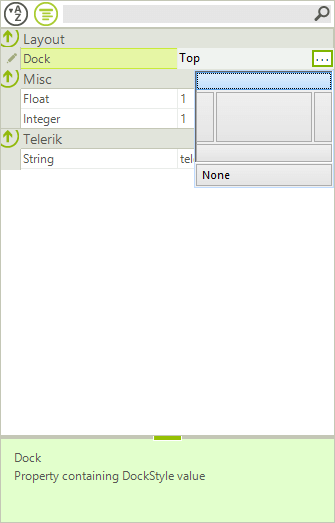
You can then use the RadPropertyGrid to edit the PropertyStoreItems values as if they were properties of an object. You can also change the value of a given property in the RadPropertyStore and the change will be reflected immediately in the RadPropertyGrid. Additionally you can also add or remove items from the RadPropertyStore during runtime and again all changes will be reflected in the RadPropertyGrid.
Add/Remove/Edit PropertyStoreItems
store["Integer"].Value = 100;
store["Dock"].Value = DockStyle.Fill;
store.RemoveAt(store.Count - 1);
store.Add(typeof(bool), "Boolean", true);
store("Integer").Value = 100
store("Dock").Value = DockStyle.Fill
store.RemoveAt(store.Count - 1)
store.Add(GetType(Boolean), "Boolean", True)
You have to provide a value of the same type as the PropertyStoreItem or a value that can be converted through the TypeConverter of the type of the property. Otherwise the value would not be stored in the item.