WinForms DropDownButton Overview
RadDropDownButton provides a menu-like interface opened from a button.
The DropDownButton is part of Telerik UI for WinForms, a
professional grade UI library with 160+ components for building modern and feature-rich applications. To try it out sign up for a free 30-day trial.
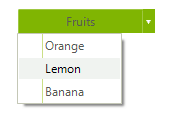
Each of the items of RadDropDownButton can be set to perform an action when it is clicked. In addition, the items can contain other items, allowing you to create any hierarchy that fits your needs of sub-items.
RadDropDownButton is visually indistinguishable from RadSplitButton, but there is an important programmatic distinction. On RadSplitButton the DefaultItem property indicates the item whose Click event should be triggered when the button is clicked. If you want a button that does something when clicked as well as when a selection is made from the menu, you should use a RadSplitButton instead of a RadDropDownButton.
Telerik UI for WinForms Learning Resources
- Telerik UI for WinForms DropDownButton Homepage
- Get Started with the Telerik UI for WinForms DropDownButton
- Telerik UI for WinForms API Reference
- Getting Started with Telerik UI for WinForms Components
- Telerik UI for WinForms Virtual Classroom (Training Courses for Registered Users)
- Telerik UI for WinForms Forum
- Telerik UI for WinForms Knowledge Base