Repeating Events
A RadCalendarDay object can be configured as a repeating event by setting the Recurring property to one of the following RecurringEvents enumeration values.
DayInMonth - Only the day part of the date is taken into account. That gives the ability to serve events repeated every month on the same day.
DayAndMonth - The month and the day part of the date are taken into account. That gives the ability to serve events repeated in specific month on the same day.
Week - The week day is taken into account. That gives the ability to serve events repeated in a specific day of the week.
WeekAndMonth - The week day and the month are taken into account. That gives the ability to serve events repeated in a specific week day in a specific month.
Today - Gives the ability to control the visual appearance of today's day.
None - Default value - means that the day in question is a single point event, no recurrence.
The example below creates a RadCalendarDay and assigns the Date. The Recurring value of DayInMonth causes the day to show for the 5th of every month.
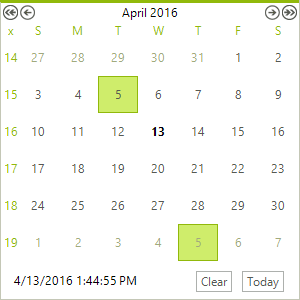
Configuring a recurring event
RadCalendarDay day = new RadCalendarDay();
day.Date = new DateTime(2011, 2, 5, 0, 0, 0, 0);
day.Recurring = RecurringEvents.DayInMonth;
day.Selectable = false;
radCalendar1.SpecialDays.Add(day);
Dim day As New RadCalendarDay()
day.Date = New DateTime(2011, 2, 5, 0, 0, 0, 0)
day.Recurring = RecurringEvents.DayInMonth
day.Selectable = False
RadCalendar1.SpecialDays.Add(day)