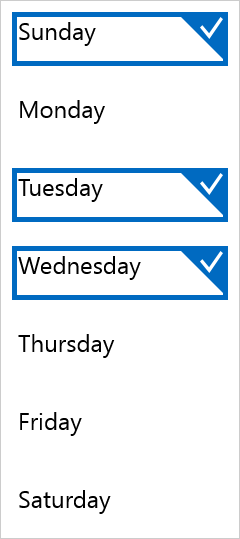Selection
Within a RadListView control, selection can be made by a click/tap on a list view item, which raises the SelectionChanged event.
You can directly listen to the CollectionChanged event of the SelectedItems property.
You can deselect an item if it is already selected by a click/tap on it.
Properties
-
SelectionMode: Switches between the different selection modes. It takes the following values (of type DataControlsSelectionMode):
- Single: Single item can be selected (default).
- Multiple: Multiple items can be selected.
- None: No selection is allowed.
Once you make a selection, you can get or modify a collection with the selected items by using:
- SelectedItem: An item that is currently selected.
- SelectedItems (ObservableCollection<object>): Gets the currently selected items.
Methods
The RadListView exposes the following methods that allow programmatic modification of the selected items.
- SelectItem(object item): Selects the specified data item and adds it in the SelectedItems collection.
- DeselectItem(object item): Removes the selection for the specified data item and removes it from the SelectedItems collection.
- SelectAll(): If multiple selection is allowed, this method selects all items in the list view.
- DeselectAll(): Clears the currently selected items.
Commands
When the user taps on an item the ItemTapCommand is executed. You can find more information about the RadListView commands here.
Example
xmlns:telerikDataControls="using:Telerik.UI.Xaml.Controls.Data"
<telerikDataControls:RadListView x:Name="listView" Width="200" SelectionMode="Multiple"/>
listView.ItemsSource = Enum.GetNames(typeof(DayOfWeek)).ToList();
listView.SelectItem("Sunday");
listView.SelectItem("Tuesday");
listView.SelectItem("Wednesday");