Date Column
The DataGridDateColumns is used to represent DateTime objects. It uses the RadDatePicker control to pick a value in EditMode.
Example
The following example shows how to generate DataGridDateColumns manually:
<telerikGrid:RadDataGrid UserEditMode="Inline" ItemsSource="{Binding}" AutoGenerateColumns="False">
<telerikGrid:RadDataGrid.Columns>
<telerikGrid:DataGridTextColumn PropertyName="Event" Header="Event"/>
<telerikGrid:DataGridDateColumn PropertyName="Date" Header="Date"/>
</telerikGrid:RadDataGrid.Columns>
</telerikGrid:RadDataGrid>
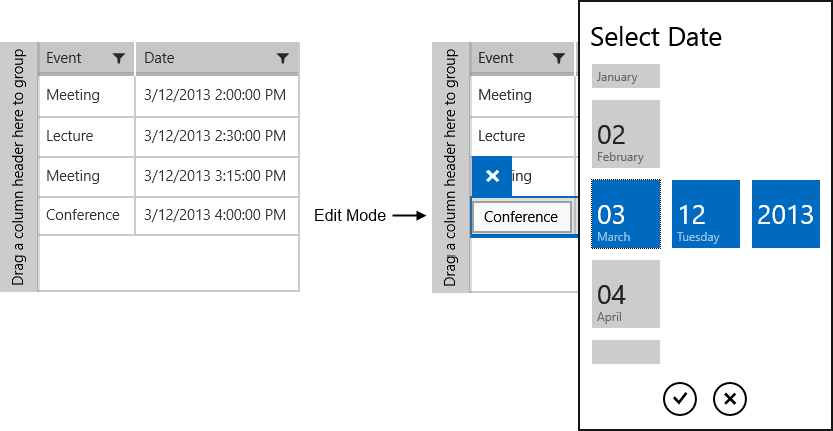
We have also used the PropertyName property to associate each column with the relevant property from our model.
Here's the data:
this.DataContext = new List<Data>()
{
new Data { Event = "Meeting", Date = new DateTime(2013, 3, 12, 14, 00, 0)},
new Data { Event = "Lecture", Date = new DateTime(2013, 3, 12, 14, 30, 0)},
new Data { Event = "Meeting", Date = new DateTime(2013, 3, 12, 15, 15, 0)},
new Data { Event = "Conference", Date = new DateTime(2013, 3, 12, 16, 00, 0)}
};
Data is our custom class:
public class Data
{
public string Event { get; set; }
public DateTime Date { get; set; }
}
In addition, you could use CellContentFormat to format the time using any of the .NET Standard Date and Time Format Strings.
Here is a quick example:
<grid:DataGridDateColumn PropertyName="Date" Header="Date" CellContentFormat="{}{0:M}" />