Custom Annotation Types
There are two types of custom annotations depending on the type of the chart that uses them - CartesianCustomAnnotation and PolarCustomAnnotation. Below are described all properties that affect the custom annotations.
Custom Annotation Properties
- Common properties:
- Content: Gets or sets the content of the annotation.
- ContentTemplate: Defines the DataTemplate used to display the content of the annotation.
- HorizontalAlignment: Specifies where the content of the annotation will be rendered horizontally relative to the position associated with the annotation.
- VerticalAlignment: Specifies where the content of the annotation will be rendered vertically relative to the position associated with the annotation.
- HorizontalOffset: Specifies the horizontal pixel offset that is applied after the annotation is positioned on the plot (based on its Horizontal or Polar/Radial values). >This property is NOT applicable when the HorizontalAlignment property is set to Stretch.
- VerticalOffset: Specifies the vertical pixel offset that is applied after the annotation is positioned on the plot (based on its Vertical or Polar/Radial values). >This property is NOT applicable when the VerticalAlignment property is set to Stretch.
- CartesianCustomAnnotation specific properties:
- HorizontalAxis: Specifies the horizontal axis instance that will be used by the HorizontalValue property. By default the annotation takes the default HorizontalAxis defined by the chart.
- VerticalAxis: Specifies the vertical axis instance that will be used by the VerticalValue property. By default the annotation takes the default VerticalAxis defined by the chart.
- HorizontalValue: Specifies the place on the associated horizontal axis where the annotation is positioned. >When the axis is numerical (Linear or Logarithmic) a numeric value is expected, and when it is a CategoricalAxis - a category is expected.
- VerticalValue: Specifies the place on the associated vertical axis where the annotation is positioned. >When the axis is numerical (Linear or Logarithmic) a numeric value is expected, and when it is a CategoricalAxis - a category is expected.
- PolarCustomAnnotation specific properties:
- PolarValue: Specifies the place on the polar axis where the annotation is positioned.
- RadialValue: Specifies the place on the radial axis where the annotation is positioned. >When the radial axis is a NumericalRadialAxis a numeric value is expected, and when it is a CategoricalRadialAxis - a category is expected.
CartesianCustomAnnotation Example
This example demonstrates how to add CartesianCustomAnnotation with and without ContentTemplate to a RadCartesianChart.
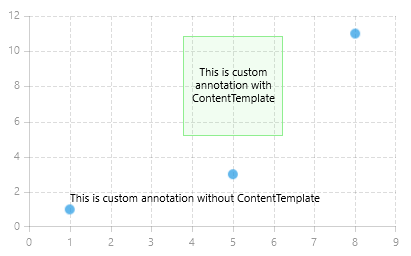
Here is the definition of the chart:
<telerikChart:RadCartesianChart Width="400" Height="250">
<telerikChart:RadCartesianChart.Annotations>
<telerikChart:CartesianCustomAnnotation HorizontalValue="1" VerticalValue="2"
Content="This is custom annotation without ContentTemplate" />
<telerikChart:CartesianCustomAnnotation HorizontalValue="5" VerticalValue="8"
HorizontalAlignment="Center" VerticalAlignment="Center">
<telerikChart:CartesianCustomAnnotation.ContentTemplate>
<DataTemplate>
<Border Width="100" Height="100" Background="#2090EE90"
BorderBrush="LightGreen" BorderThickness="1">
<TextBlock Text="This is custom annotation with ContentTemplate"
TextWrapping="Wrap" TextAlignment="Center"
VerticalAlignment="Center" HorizontalAlignment="Center"/>
</Border>
</DataTemplate>
</telerikChart:CartesianCustomAnnotation.ContentTemplate>
</telerikChart:CartesianCustomAnnotation>
</telerikChart:RadCartesianChart.Annotations>
<telerikChart:RadCartesianChart.HorizontalAxis>
<telerikChart:LinearAxis />
</telerikChart:RadCartesianChart.HorizontalAxis>
<telerikChart:RadCartesianChart.VerticalAxis>
<telerikChart:LinearAxis/>
</telerikChart:RadCartesianChart.VerticalAxis>
<telerikChart:ScatterPointSeries>
<telerikChart:ScatterPointSeries.DataPoints>
<telerikCharting:ScatterDataPoint XValue="1" YValue="1" />
<telerikCharting:ScatterDataPoint XValue="5" YValue="3" />
<telerikCharting:ScatterDataPoint XValue="8" YValue="11" />
</telerikChart:ScatterPointSeries.DataPoints>
</telerikChart:ScatterPointSeries>
<telerikChart:RadCartesianChart.Grid>
<telerikChart:CartesianChartGrid MajorLinesVisibility="XY" />
</telerikChart:RadCartesianChart.Grid>
</telerikChart:RadCartesianChart>
PolarCustomAnnotation Example
This example demonstrates how to add PolarCustomAnnotation with and without ContentTemplate to a RadPolarChart.
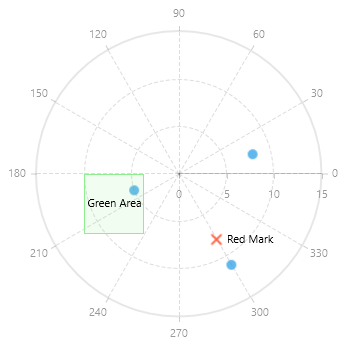
Here is the definition of the chart:
<telerikChart:RadPolarChart Height="350">
<telerikChart:RadPolarChart.Annotations>
<telerikChart:PolarCustomAnnotation PolarValue="8" RadialValue="300"
HorizontalAlignment="Right"
VerticalAlignment="Center"
HorizontalOffset="10"
Content="Red Mark"/>
<telerikChart:PolarCustomAnnotation PolarValue="8" RadialValue="300"
HorizontalAlignment="Center"
VerticalAlignment="Center">
<telerikChart:PolarCustomAnnotation.Content>
<Path Stroke="Tomato" StrokeThickness="2">
<Path.Data>
<PathGeometry>
<PathGeometry.Figures>
<PathFigure StartPoint="0,0">
<LineSegment Point="10,10"/>
</PathFigure>
<PathFigure StartPoint="0,10">
<LineSegment Point="10,0"/>
</PathFigure>
</PathGeometry.Figures>
</PathGeometry>
</Path.Data>
</Path>
</telerikChart:PolarCustomAnnotation.Content>
</telerikChart:PolarCustomAnnotation>
<telerikChart:PolarCustomAnnotation PolarValue="10" RadialValue="180"
HorizontalAlignment="Right"
VerticalAlignment="Bottom">
<telerikChart:PolarCustomAnnotation.ContentTemplate>
<DataTemplate>
<Border Width="60" Height="60" Background="#2090EE90"
BorderBrush="LightGreen" BorderThickness="1">
<TextBlock Text="Green Area"
TextWrapping="Wrap" TextAlignment="Center"
VerticalAlignment="Center"
HorizontalAlignment="Center"/>
</Border>
</DataTemplate>
</telerikChart:PolarCustomAnnotation.ContentTemplate>
</telerikChart:PolarCustomAnnotation>
</telerikChart:RadPolarChart.Annotations>
<telerikChart:RadPolarChart.RadialAxis>
<telerikChart:NumericalRadialAxis/>
</telerikChart:RadPolarChart.RadialAxis>
<telerikChart:RadPolarChart.PolarAxis>
<telerikChart:PolarAxis/>
</telerikChart:RadPolarChart.PolarAxis>
<telerikChart:PolarPointSeries>
<telerikChart:PolarPointSeries.DataPoints>
<telerikCharting:PolarDataPoint Value="8" Angle="15" />
<telerikCharting:PolarDataPoint Value="5" Angle="200" />
<telerikCharting:PolarDataPoint Value="11" Angle="300" />
</telerikChart:PolarPointSeries.DataPoints>
</telerikChart:PolarPointSeries>
<telerikChart:RadPolarChart.Grid>
<telerikChart:PolarChartGrid GridLineVisibility="Both" />
</telerikChart:RadPolarChart.Grid>
</telerikChart:RadPolarChart>