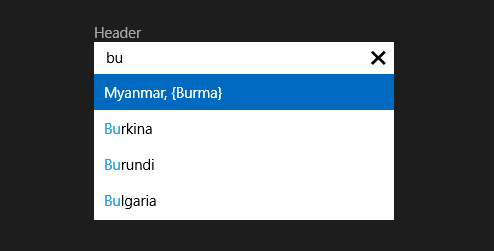Keyboard Support
RadAutoCompleteBox provides support for keyboard navigation for the items in the drop-down control.
- When a drop-down control is open, the user can navigate over the filtered items with the
UpandDownkeys , then select the current item by pressing theEnterkey; - If a drop-down control is open and the user presses
Esc, the drop-down control closes and it preserves the input area unchanged.
The RadAutoCompleteBox control also exposes the AutosuggestFirstItem property that affects the behavior of the keyboard selection (through the Enter key). The AutosuggestFirstItem property indicates whether the first suggestion item should be highlighted by default when the drop-down is open.
- When this property is set to true and keyboard selection is performed, immediately on drop-down opening, the highlighted item is selected in the input area;
- If the property is set to false, the input area text will be preserved unchanged.
This code snippet demonstrates how to set the AutosuggestFirstItem property:
<telerikInput:RadAutoCompleteBox x:Name="radAutoCompleteBox" AutosuggestFirstItem="True"/>