Center the Header of the RadWindow
In order to allow the content in the header to be centered, you can set a UIElement (for example TextBlock) with HorizontalAlignment="Center" as the Header of the RadWindow. This is demonstrated in Example 1.
Example 1: Centering the Header of the RadWindow
<telerik:RadWindow Width="380">
<telerik:RadWindow.Header>
<TextBlock Text="My Header" HorizontalAlignment="Center" />
</telerik:RadWindow.Header>
</telerik:RadWindow>
Figure 1: Result from Example 1 in the Office2016 theme
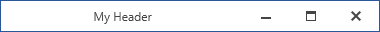
Alternatively, you can also place the centered UIElement in the HeaderTemplate of the RadWindow.