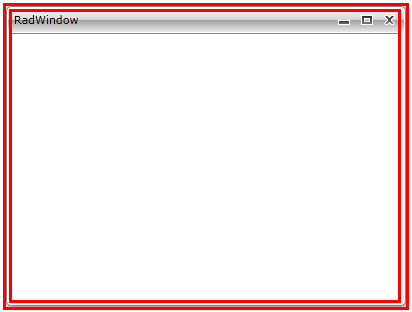End-User Capabilities
The user is capable of doing the following actions via the UI provided by the RadWindow:
Minimize/Maximize
The user can maximize or minimize the RadWindow by using the Minimize and Maximize buttons at the top-right corner of the window.
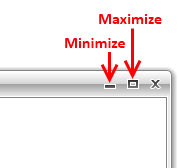
Restore
When minimized or maximized the RadWindow can be restored by using the Restore button at the top-right corner.
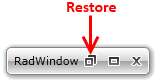
Close
The user can close the RadWindow by using the Close button at the top-right corner.
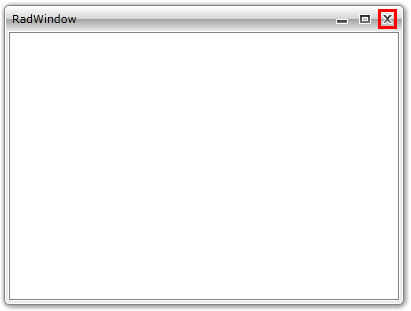
Move
The user can move the window by clicking on the RadWindow's header and then drag it around the screen.

Resize
The user can resize the RadWindow in different directions by clicking and dragging the RadWindow's border.