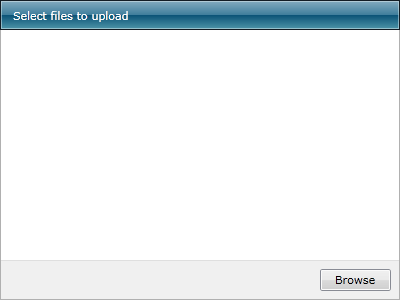Change the Default Theme
You can set the theme of the RadUpload to one of the predefined themes for the RadControls for Silverlight or create your own custom theme. Read the Creating a Custom Theme, Modifying a Built-In Theme and Setting a Theme for more information.
To set the theme of the RadUpload use the StyleManager.Theme attached property. Here is a simple example of setting the theme of the RadUpload to one of the built-in ones.
The StyleManager class can be found in the Telerik.Windows.Control namespace of the Telerik.Windows.Controls assembly. To use it in xaml you have to declare the namespace:
xmlns:telerik="clr-namespace:Telerik.Windows.Controls;assembly=Telerik.Windows.Controls"
Example 1: Setting the theme
<telerik:RadUpload x:Name="radUpload"
telerik:StyleManager.Theme="Vista" />