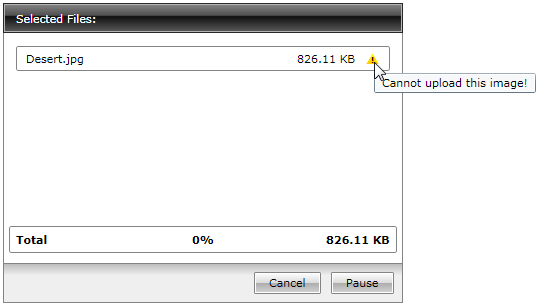Upload Validation
The RadUpload allows you to apply some limitations regarding the uploaded files thus validating the upload process.
In order to take advantage of this feature you will need to handle the RadUploadItem ValidateEvent event.
Add handler for the RadUploadItem ValidateEvent
Example 1: Subscribing to the Validate event
radUpload.AddHandler(RadUploadItem.ValidateEvent, new UploadValidateEventHandler(OnValidate));
radUpload.AddHandler(RadUploadItem.ValidateEvent, New UploadValidateEventHandler(AddressOf OnValidate))
In order to add the ValidateEvent handler you need to include a using statement for the Telerik.Windows namespace.
Implement custom validation for the upload process
Example 2: Implementing custom validation
void OnValidate(object sender, UploadValidateEventArgs e)
{
if ((e.OriginalSource as RadUploadItem).FileName.Equals("Desert.jpg"))
{
e.ErrorMessage = "Cannot upload this image!";
e.Cancel = true;
}
}
Private Sub OnValidate(ByVal sender As Object, ByVal e As UploadValidateEventArgs)
If (TryCast(e.OriginalSource, RadUploadItem)).FileName.Equals("Desert.jpg") Then
e.ErrorMessage = "Cannot upload this image!"
e.Cancel = True
End If
End Sub
If the selected file is named Desert.jpg, it won't be uploaded and the RadUpload will display a notification icon and a tooltip with the error message.