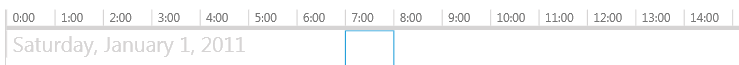Formatter Provider
This help topic will give an overview on the Formatter Provider feature of RadTimeBar.
Using Formatter Providers
RadTimeBar provides means for customizing the interval formats through the FormatterProvider property of the IntervalBase class. Using it, you can specify different formats for each interval.
The example below shows how formatter providers can be utilized (once they are implemented):
<telerik:RadTimeBar PeriodStart="2011-01-01"
PeriodEnd="2011-01-05"
VisiblePeriodStart="2011-01-01"
VisiblePeriodEnd="2011-01-02.07:00:00">
<telerik:RadTimeBar.Resources>
<local:WeekFormatterProvider x:Key="WeekFormatterProvider"/>
<local:DayFormatterProvider x:Key="DayFormatterProvider"/>
<local:HourFormatterProvider x:Key="HourFormatterProvider"/>
</telerik:RadTimeBar.Resources>
<telerik:RadTimeBar.Intervals>
<telerik:WeekInterval FormatterProvider="{StaticResource WeekFormatterProvider}"/>
<telerik:DayInterval FormatterProvider="{StaticResource DayFormatterProvider}"/>
<telerik:HourInterval FormatterProvider="{StaticResource HourFormatterProvider}"/>
</telerik:RadTimeBar.Intervals>
</telerik:RadTimeBar>
The IIntervalFormatterProvider interface
A formatter provider is a class that implements the IIntervalFormatterProvider interface. This interface has two methods that need to be implemented - GetFormatters and GetIntervalSpanFormatters. They both have to return a Func
- GetFormatters - used in the default scenario when Interval.CurrentIntervalSpan = 1, i.e. there is a period control for every interval item.
-
GetIntervalSpanFormatters - used when one period control corresponds to a couple of interval items. E.g. an HourInterval with CurrentIntervalSpan = 12 interval span will create two hour intervals per each day - (0:00 - 12:00) and (12:00 - 0:00). An appropriate format would be String.Format("{0} - {1}", currentIntevalString, nextIntervalString).
Here is a sample hour formatter provider implementation:
using Telerik.Windows.Controls.TimeBar;
public class HourFormatterProvider : IIntervalFormatterProvider
{
private static Func<DateTime, string>[] formatters;
private Func<DateTime, string>[] intervalSpanFormatters;
static HourFormatterProvider()
{
formatters = new Func<DateTime, string>[]
{
date => date.ToString("H:mm"),
date => date.ToString("HH")
};
}
public Func<DateTime, string>[] GetFormatters(IntervalBase interval)
{
return formatters;
}
public Func<DateTime, string>[] GetIntervalSpanFormatters(IntervalBase interval)
{
if (this.intervalSpanFormatters == null)
{
this.intervalSpanFormatters = new Func<DateTime, string>[]
{
date => String.Format("{0} - {1}", date.ToString("dddd H:mm"), interval.IncrementByCurrentInterval(date).ToString("H:mm"))
};
}
return this.intervalSpanFormatters;
}
}
Imports Telerik.Windows.Controls.TimeBar
Public Class HourFormatterProvider
Implements IIntervalFormatterProvider
Private Shared formatters As Func(Of DateTime, String)()
Private intervalSpanFormatters As Func(Of DateTime, String)()
Shared Sub New()
formatters = New Func(Of DateTime, String)() {Function([date]) [date].ToString("H:mm"), Function([date]) [date].ToString("HH")}
End Sub
Public Function GetFormatters(interval As IntervalBase) As Func(Of DateTime, String)() Implements IIntervalFormatterProvider.GetFormatters
Return formatters
End Function
Public Function GetIntervalSpanFormatters(interval As IntervalBase) As Func(Of DateTime, String)() Implements IIntervalFormatterProvider.GetIntervalSpanFormatters
If Me.intervalSpanFormatters Is Nothing Then
Me.intervalSpanFormatters = New Func(Of DateTime, String)() _
{Function([date]) [String].Format("{0} - {1}", [date].ToString("dddd H:mm"), interval.IncrementByCurrentInterval([date]).ToString("H:mm"))}
End If
Return Me.intervalSpanFormatters
End Function
End Class
Below you can find screenshots showing when each format is used.
GetIntervalSpanFormatters is used (CurrentIntervalSpan is 12):
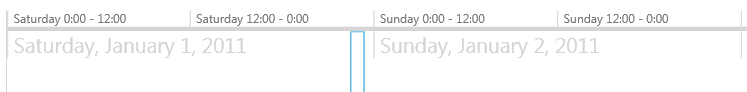
GetFormatters is used (CurrentIntervalSpan = 1), the current format is "HH"
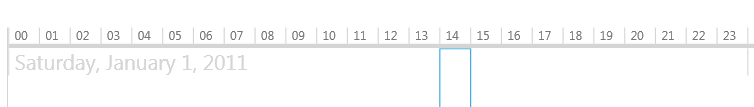
GetFormatters is used, the current format is "H:mm"