Templates Structure
Using Implicit styles gives you the ability to easily extract and edit the default ControlTemplates of the controls. You can follow this article on how to extract the ControlTemplates.
Like most WPF controls, RadTileList also allows you to template it in order to change the control from the inside. Except for templating the whole control, you can also template particular parts of it. This topic will make you familiar with the template structures of:
RadTileList
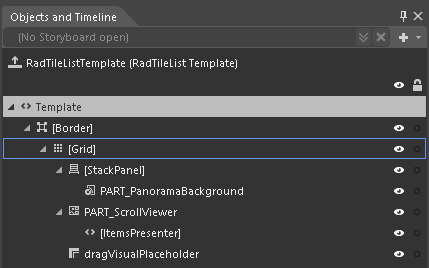
Border - represents the border and the background of RadTileList and is of type Border.
Grid - hosts the elements of the template and is of type Grid.
StackPanel - hosts the panorama background of RadTileList and is of type Border.
PART_PanoramaBackground - represents the panorama background and is of type ContentControl.
PART_ScrollViewer - represents the control that handles the tiles and is of type ScrollViewer.
[ItemsPresenter] – generic container for tiles and is of type ItemsPresenter.
dragVisualPlaceholder – represents the placeholder used in DragAndDrop operations and is of type ContentPresenter.
TileGroupContainer
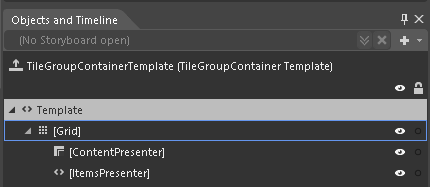
Grid - hosts the elements of the template and is of type Grid.
[ContentPresenter] - displays the header of a tile group and is of type ContentPresenter.
[ItemsPresenter] - generic container for grouped tiles and is of type ItemsPresenter.
Tile
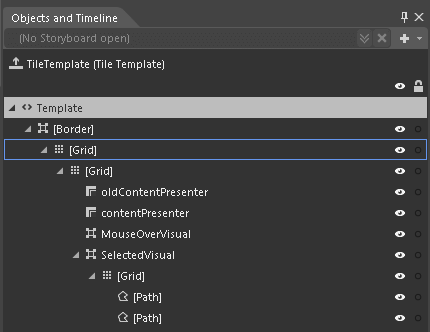
Border - represents the border and the background of a Tile and is of type Border.
Grid - hosts the elements of the template and is of type Grid.
Grid – inner container that hosts the elements of the template and is of type Grid.
oldContentPresenter - displays the content of a tile in order to simulate live tiles and is of type ContentPresenter.
contentPresenter - displays the content of a tile and is of type ContentPresenter.
MouseOverVisual - represents the border of the tile, when the mouse is over it, and is of type Border.
SelectedVisual - represents the border of the tile, when it is selected, and is of type Border.
[Grid] - hosts the Paths for the indicator, when the tile is selected. It is of type Grid.
[Path]
[Path]