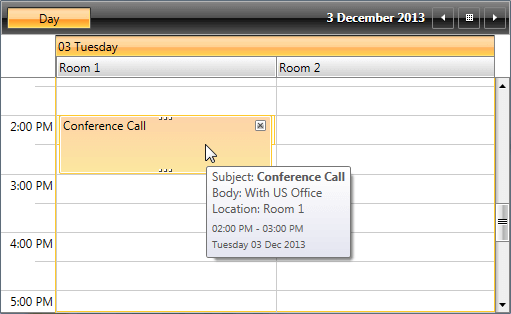Templating the ToolTip
This help article will show you how to set a custom Appointment ToolTip by using the ToolTipTemplate property of RadScheduleView.
If you have for example RadScheduleView set up the following way:
<telerik:RadScheduleView AppointmentsSource="{Binding Appointments}">
<telerik:RadScheduleView.ViewDefinitions>
<telerik:DayViewDefinition />
</telerik:RadScheduleView.ViewDefinitions>
<telerik:RadScheduleView.ResourceTypesSource>
<telerik:ResourceTypeCollection>
<telerik:ResourceType Name="Location">
<telerik:Resource ResourceName="Room 1" />
<telerik:Resource ResourceName="Room 2" />
</telerik:ResourceType>
</telerik:ResourceTypeCollection>
</telerik:RadScheduleView.ResourceTypesSource>
<telerik:RadScheduleView.GroupDescriptionsSource>
<telerik:GroupDescriptionCollection>
<telerik:DateGroupDescription />
<telerik:ResourceGroupDescription ResourceType="Location" />
</telerik:GroupDescriptionCollection>
</telerik:RadScheduleView.GroupDescriptionsSource>
</telerik:RadScheduleView>
And you want to replace the default ToolTip with custom one which shows the full information of the Appointment including the location of the Appoinment. In this case you can use the ToolTipTemplate property of the RadScheduleView. Firstly you need to define appropriate DataTemplate as a resource like shown below:
<DataTemplate x:Key="ToolTipTemplate">
<Grid>
<Grid.RowDefinitions>
<RowDefinition />
<RowDefinition />
<RowDefinition />
<RowDefinition />
</Grid.RowDefinitions>
<StackPanel Grid.Row="0" Orientation="Horizontal">
<TextBlock Text="Subject: " />
<TextBlock Text="{Binding Subject}" TextWrapping="Wrap" FontWeight="Bold" />
</StackPanel>
<StackPanel Grid.Row="1" Orientation="Horizontal">
<TextBlock Text="Body: " />
<TextBlock Text="{Binding Body}" TextWrapping="Wrap" />
</StackPanel>
<StackPanel Grid.Row="2" Orientation="Horizontal">
<TextBlock Text="Location: " />
<TextBlock Text="{Binding Appointment.Resources[0].ResourceName}" />
</StackPanel>
<StackPanel Grid.Row="3" Margin="0 5 0 0">
<StackPanel Orientation="Horizontal" Margin="0 0 0 0">
<TextBlock Text="{Binding Start, StringFormat='hh:mm tt'}" TextWrapping="Wrap" FontSize="10" />
<TextBlock Text=" - " FontSize="10" />
<TextBlock Text="{Binding End, StringFormat='hh:mm tt'}" TextWrapping="Wrap" FontSize="10" />
</StackPanel>
<TextBlock Text="{Binding Start, StringFormat='dddd dd MMM yyyy'}" Margin="0 3" FontSize="10" />
</StackPanel>
</Grid>
</DataTemplate>
Note that the ToolTip receives object of type AppointmentItemProxy as a DataContext which contains the actual Appointment. You can easily bind to its properties like shown above.
If you are using a custom Appointment with custom properties you won't be able to bind directly to them. You should access them through the Appointment property of the AppointmentItemProxy object the following way: Appointment.CustomProperty.
Aftewards you just need to set the DataTemplate as a ToolTipTemplate the following way:
<telerik:RadScheduleView ToolTipTemplate="{StaticResource ToolTipTemplate}" ... >
...
</telerik:RadScheduleView>