View Specific Properties
You can check the Configuration article for more information about the properties that are common for all views.
DayView and WeekView Specific Properties
Some ViewDefinitions have specific properties. Here is a list of specific properties for DayView and WeekView:
- EnableSmallAppointmentRendering: Gets or sets whether appointments with duration smaller than MinorTickLength will be rounded to MinorTickLength.
When EnableSmallAppointmentRendering is enabled, RadScheduleView will display the appointments with zero duration inside DayViewDefinition and WeekViewDefinition.
ShowWeekGroupHeaders: Gets or sets whether the WeekHeaders should be visible.
-
WeekGroupHeaderStringFormat: Gets or sets the format that will be applied to the WeekHeaders. After setting the ShowWeekGroupHeaders to True you can customize the string format of the week numbers displayed in the Header.
The following code snippet shows how to set the ShowWeekGroupHeaders and WeekGroupHeaderStringFormat property in WeekView:
<telerik:RadScheduleView x:Name="scheduleView" AppointmentsSource="{Binding Appointments}"> <telerik:RadScheduleView.ViewDefinitions> <telerik:WeekViewDefinition ShowWeekGroupHeaders="True" WeekGroupHeaderStringFormat="Week number {0}, {1:D}" /> </telerik:RadScheduleView.ViewDefinitions> </telerik:RadScheduleView>weekDefinition.ShowWeekGroupHeaders = true; weekDefinition.WeekGroupHeaderStringFormat = "Week number {0}, {1:D}";Here is the end result:
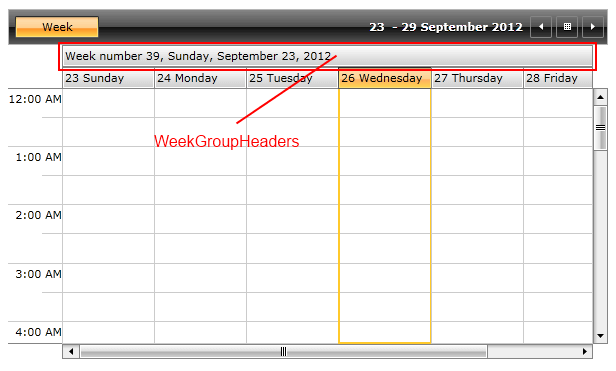
-
ShowAllDayArea: Gets or sets a value indicating whether the all-day area is visible or not. This area displays appointments which have their IsAllDayEvent property set to True.
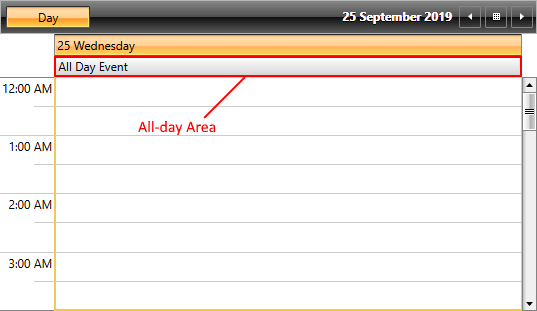
MonthView specific properties
Here is a list of the properties that are specific for MonthView:
- AllowCustomAppointmentSize (available as of Q2 2014 in UI for Silverlight) – sets whether the appointments with custom size can be displayed in the MonthViewDefinition. By default AllowCustomAppointmentSize is set to False.
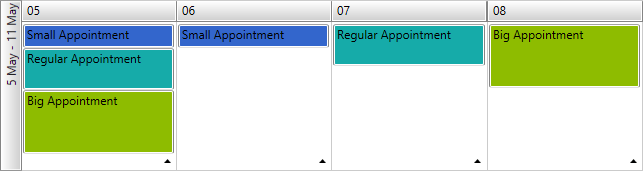
You can check the Set Custom Appointment Height article for more details on how to implement appointments with custom height in MonthViewDefinition.
TimelineView specific properties
Here is a list of the properties that are specific for TimelineView:
StretchAppointments
It sets whether the appointments will be stretched to fill all available space in the TimeSlot - by default it is set to False.
<telerik:RadScheduleView x:Name="scheduleView" AppointmentsSource="{Binding Appointments}">
<telerik:RadScheduleView.ViewDefinitions>
<telerik:TimelineViewDefinition StretchAppointments="True" />
</telerik:RadScheduleView.ViewDefinitions>
</telerik:RadScheduleView>
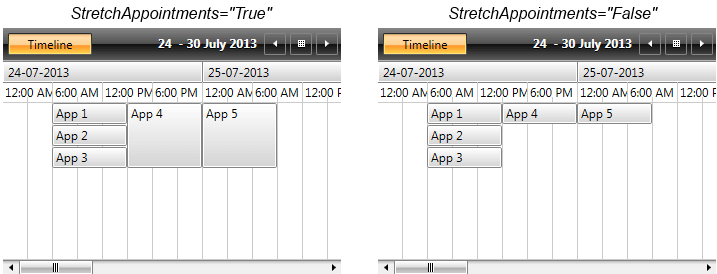
ApplyStartEndTimeToEachDay
When the DayStartTime and DayEndTime properties are set to the TimelineViewDefinition, the DayStartTime property gets applied only for the first day of the displayed range of days, while the DayEndTime only for the last one. In order to apply them for each day of the VisibleDays range, the ApplyStartEndTimeToEachDay property (introduced in Q1 2016 of UI for Silverlight) needs to be set to True. The ApplyStartEndTimeToEachDay is of type bool - its default value is False.
The following example illustrates how to set the DayStartTime, DayEndTime and ApplyStartEndTimeToEachDay for the TimelineView:
<telerik:RadScheduleView AppointmentsSource="{Binding Appointments}">
<telerik:RadScheduleView.ViewDefinitions>
<telerik:TimelineViewDefinition DayStartTime="13:00:00" DayEndTime="14:30:00" ApplyStartEndTimeToEachDay="True"/>
</telerik:RadScheduleView.ViewDefinitions>
</telerik:RadScheduleView>
timelineDefinition.DayStartTime = new TimeSpan(13, 00, 0);
timelineDefinition.DayEndTime = new TimeSpan(14, 30, 0);
timelineDefinition.ApplyStartEndTimeToEachDay = true;
timelineDefinition.DayStartTime = New TimeSpan(13, 0, 0)
timelineDefinition.DayEndTime = New TimeSpan(14, 30, 0)
timelineDefinition.ApplyStartEndTimeToEachDay = True
Please notice that the DayStartTime property should always be set to a time earlier than the DayEndTime, otherwise the start and end times won't be applied for each day.
The final result is shown on the snapshot below:
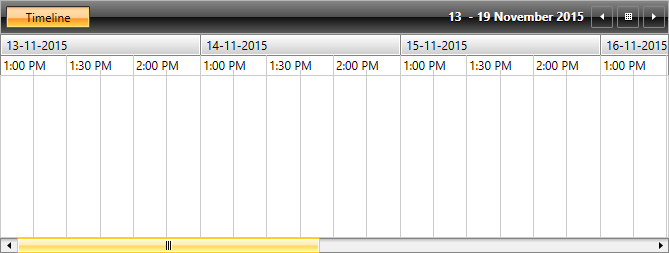
TimeRulerGroupStringFormat
It sets the format applied on the TimeRulerGroupItem.