Formatting via a Sample UI
If you want to allow the user to edit and format the content of RadRichTextBox, you have to create UI and use the API exposed by RadRichTextBox. The API exposes methods (like ToggleBold(), ToggleItalic() etc.) that modify the text in the control when called. Example 1 shows a sample code that creates UI for making the text bold, italic and underlined.
Example 1: Creating Formatting UI
<StackPanel Orientation="Horizontal">
<ToggleButton Content="B"
x:Name="BoldButton"
Click="BoldButton_Click" />
<ToggleButton Content="I"
x:Name="ItalicButton"
Click="ItalicButton_Click" />
<ToggleButton Content="U"
x:Name="UnderlineButton"
Click="UnderlineButton_Click" />
</StackPanel>
Example 2 demonstrates how you can call the corresponding API methods from code-behind.
Example 2: Using the Formatting API in Code-Behind
private void BoldButton_Click(object sender, RoutedEventArgs e)
{
this.radRichTextBox.ToggleBold();
this.radRichTextBox.Focus(); //return focus to the control
}
private void ItalicButton_Click(object sender, RoutedEventArgs e)
{
this.radRichTextBox.ToggleItalic();
this.radRichTextBox.Focus(); //return focus to the control
}
private void UnderlineButton_Click(object sender, RoutedEventArgs e)
{
this.radRichTextBox.ToggleUnderline();
this.radRichTextBox.Focus(); //return focus to the control
}
Private Sub BoldButton_Click(sender As Object, e As RoutedEventArgs)
Me.radRichTextBox.ToggleBold()
Me.radRichTextBox.Focus()
End Sub
Private Sub ItalicButton_Click(sender As Object, e As RoutedEventArgs)
Me.radRichTextBox.ToggleItalic()
Me.radRichTextBox.Focus()
End Sub
Private Sub UnderlineButton_Click(sender As Object, e As RoutedEventArgs)
Me.radRichTextBox.ToggleUnderline()
Me.radRichTextBox.Focus()
End Sub
The UI should also respond when the caret is on a document position where the text is modified. For example, the BoldButton should be toggled if the caret is on bold text. This can be done by handling the ToggleStateChanged event as demonstrated in Example 3.
Example 3: Changing the Toggle State of a Button Depending on the Caret Position
InitializeComponent();
this.radRichTextBox.Commands.ToggleBoldCommand.ToggleStateChanged += new EventHandler<Telerik.Windows.Documents.RichTextBoxCommands.StylePropertyChangedEventArgs<bool>>(ToggleCommand_ToggleStateChanged);
this.radRichTextBox.Commands.ToggleItalicCommand.ToggleStateChanged += new EventHandler<Telerik.Windows.Documents.RichTextBoxCommands.StylePropertyChangedEventArgs<bool>>(ToggleCommand_ToggleStateChanged);
this.radRichTextBox.Commands.ToggleUnderlineCommand.ToggleStateChanged += new EventHandler<Telerik.Windows.Documents.RichTextBoxCommands.StylePropertyChangedEventArgs<bool>>(ToggleCommand_ToggleStateChanged);
}
void ToggleCommand_ToggleStateChanged(object sender, Telerik.Windows.Documents.RichTextBoxCommands.StylePropertyChangedEventArgs<bool> e)
{
ToggleButton button = sender as ToggleButton;
if (button != null)
{
button.IsChecked = e.NewValue;
}
}
Public Sub New()
InitializeComponent()
Me.radRichTextBox.Commands.ToggleBoldCommand.ToggleStateChanged += New EventHandler(Of Telerik.Windows.Documents.RichTextBoxCommands.StylePropertyChangedEventArgs(Of Boolean))(ToggleBoldCommand_ToggleStateChanged)
Me.radRichTextBox.Commands.ToggleItalicCommand.ToggleStateChanged += New EventHandler(Of Telerik.Windows.Documents.RichTextBoxCommands.StylePropertyChangedEventArgs(Of Boolean))(ToggleItalicCommand_ToggleStateChanged)
Me.radRichTextBox.Commands.ToggleUnderlineCommand.ToggleStateChanged += New EventHandler(Of Telerik.Windows.Documents.RichTextBoxCommands.StylePropertyChangedEventArgs(Of Boolean))(ToggleUnderlineCommand_ToggleStateChanged)
End Sub
Private Sub ToggleBoldCommand_ToggleStateChanged(sender As Object, e As Telerik.Windows.Documents.RichTextBoxCommands.StylePropertyChangedEventArgs(Of Boolean))
BoldButton.IsChecked = e.NewValue
End Sub
You can download a runnable project with the code illustrated in this article from our SDK repository here.
Figure 1: Changing the Toggle State of a Button Depending on the Caret Position
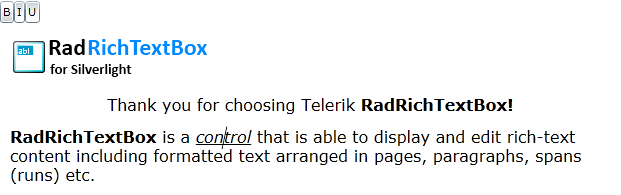
RadRichTextBox comes with a fully functional formatting UI out of the box. You can read more on the following links - RadRichTextBoxRibbonUI, ContextMenu, SelectionMiniToolBar.