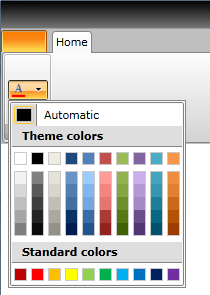Use RadRibbonView with Other controls
Use RadRibbonView with RadCalendar
The purpose of this tutorial is to show you how to integrate a RadCalendar with a RadRibbonView. The solution is to set the RadCalendar as a drop down content of a RadRibbonSplitButton. The next example demonstrates how to do that.
<telerik:RadRibbonView Name="xRibbonView">
<telerik:RadRibbonTab Header="Home">
<telerik:RadRibbonGroup>
<telerik:RadRibbonSplitButton LargeImage="Images/CalendarIcon.png"
Size="Large"
Text="DateTime">
<telerik:RadRibbonSplitButton.DropDownContent>
<telerik:RadCalendar />
</telerik:RadRibbonSplitButton.DropDownContent>
</telerik:RadRibbonSplitButton>
</telerik:RadRibbonGroup>
</telerik:RadRibbonTab>
</telerik:RadRibbonView>
Here is the result:
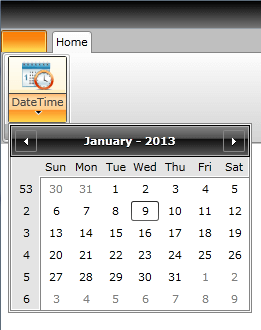
Use RadRibbonView with DataPicker
Except the controls associated with the RadRibbonView, like RadRibbonButton, RadRibbonGallery, RadRibbonComboBox, you can place other controls in the RadRibbonGroups. Here is an example of adding a RadDatePicker control inside a RadRibbonGroup.
<telerik:RadRibbonView Name="xRibbonView">
<telerik:RadRibbonTab Header="Home">
<telerik:RadRibbonGroup>
<TextBlock Text="Pick Date: " />
<telerik:RadDatePicker HorizontalAlignment="Right" VerticalAlignment="Top" />
</telerik:RadRibbonGroup>
</telerik:RadRibbonTab>
</telerik:RadRibbonView>
The result is the following:
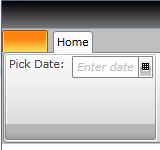
Integrate a RadColorPicker Directly Into a Ribbon Group
The next example demonstrates how to integrate a RadColorPicker directly into a Ribbon Group.
<telerik:RadRibbonView Name="xRibbonView">
<telerik:RadRibbonTab Header="Home">
<telerik:RadRibbonGroup>
<telerik:RadColorPicker Name="xColorPicker" />
</telerik:RadRibbonGroup>
</telerik:RadRibbonTab>
</telerik:RadRibbonView>
And the result is:
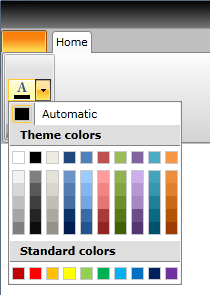
Integrate a RadColorSelector as a Part of a RadRibbonDropDownButton
Integrating a RadColorSelector with a RadRibbonDropDownButton is a simple task. See the next code-snippet.
<telerik:RadRibbonView Name="xRibbonView">
<telerik:RadRibbonTab Header="Home">
<telerik:RadRibbonGroup>
<telerik:RadRibbonDropDownButton SmallImage="Images/ColorPickerIcon.png" Height="20" Width="40">
<telerik:RadRibbonDropDownButton.DropDownContent>
<telerik:RadColorSelector />
</telerik:RadRibbonDropDownButton.DropDownContent>
</telerik:RadRibbonDropDownButton>
</telerik:RadRibbonGroup>
</telerik:RadRibbonTab>
</telerik:RadRibbonView>
The RadColorSelector is set as a DropDownContent of the RadRibbonDropDownButton.