RadMediaPlayer Template Structure
This topic will explain you the structure of the RadMediaPlayer template and will describe the elements in it.
RadMediaPlayer ControlTemplate Structure
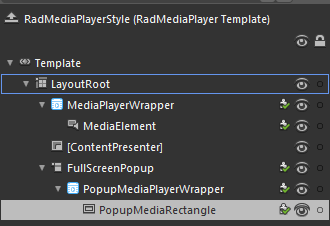
-
LayoutRoot - a Grid control that represents the main layout control in the RadMediaPlayer's template.
-
MediaPlayerWrapper - a RadMediaPlayerWrapper control that hosts the main elements of the RadMediaPlayer control
- MediaElement - a MediaElement control that plays the media content of the RadMediaPlayer
[ContentPresenter] - a ContentPresenter control that represents the Header of the RadMediaPlayer
-
FullScreenPopup - a Popup control that hosts the RadMediaPlayer template elements, when the control is in FullScreen mode
- PopupMediaPlayerWrapper - a RadMediaPlayerWrapper control that hosts the main elements of the RadMediaPlayer when the control is in FullScreen mode
- PopupMediaRectangle - a Rectangle control that is painted with the media content of the RadMediaPlayer
-
RadMediaPlayerWrapper ControlTemplate Structure
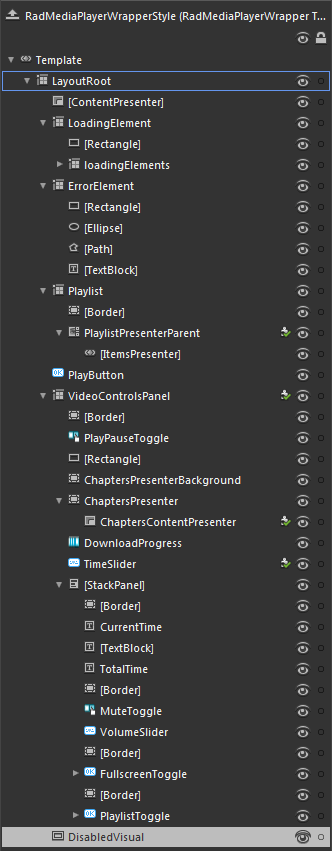
-
LayoutRoot - a Grid control that represents the main layout control in the RadMediaPlayerWrapper's template.
- [ContentPresenter] - a ContentPresenter control that represents the content of the RadMediaPlayerWrapper
-
LoadingElement - a Grid control that hosts the elements of the RadMediaPlayer that are displayed while the media content of the control is loading
- [Rectangle] - a Rectangle control that represents the background of the LoadingElement content
- loadingElements - a Grid that hosts the Ellipse controls which represent the loading elements that is displayed while the media content of the RadMediaPlayer is loading
-
ErrorElement - a Grid control that hosts the controls that are displayed when the media content cannot be loaded
- [Rectangle] - a Reactangle control that represents the background of the ErrorElement content
- [Ellipse] - an Ellipse control that is displayed when the media content cannot be loaded
- [Path] - a Path control that is displayed when the media content cannot be loaded
- [TextBlock] - a TextBlock control that displays a notification when the media content cannot be loaded
-
Playlist - a Grid control that hosts the RadMediaPlayer Playlist elements
- [Border] - a Border control that represents the RadMediaPlayer Playlist border and background
-
PlaylistPresenterParent - a ScrollViewer that hosts the RadMediaPlayer Playlist items
- [ItemsPresenter] - an ItemsPresenter control used to display the RadMediaPlayer Playlist items
- PlayButton - a RadButton control the represents the main PlayButton
-
VideoControlsPanel - a Grid control that hosts the video controls of the RadMediaPlayer
- [Border] - a Border control that represents the border and the background of the RadMediaPlayer video controls
- PlayPauseToggle - a RadToggleButton control that represents a button to start and pause the media content
- [Rectangle] - a Rectangle control that represents the outer border and background of the RadMediaPlayer timeline
- ChaptersPresenterBackground - a Border that represents the border and the background of the RadMediaPlayer chapters
-
ChaptersPresenter - a Border control that hosts the RadMediaPlayer chapters
- ChaptersContentPresenter - a ContentPresenter control that hosts the RadMediaPlayer chapters
- DownloadProgress - a RadProgressBar control that displayes the download progress of the media content
- TimeSlider - a RadSlider control that represents the RadMediaPlayer timeline
-
[StackPanel] - a StackPanel control that hosts the RadMediaPlayer video controls
- [Border] - a Border control that represents a separator between the video controls
- CurrentTime - a TextBlock control that displayes the current time progress of the media content
- [TextBlock] - a TextBlock control that displayes '/'
- TotalTime - a TextBlock control that displayes the total time of the media content
- [Border] - a Border control that represents a separator between the video controls
- MuteToggle- a RadToggleButton control that represents a button to mute the audio of the media content
- VolumeSlider - a RadSlider control that represents the volume slider of the RadMediaPlayer
- [Border] - a Border control that represents a separator between the video controls
- FullscreenToggle - a RadButton control that represents a button to toggle the FullScreen mode of the RadMediaPlayer
- [Border] - a Border control that represents a separator between the video controls
- PlaylistToggle - a RadButton control that represents a button to toggle the visibility of the RadMediaPlayer playlist
- DisabledVisual - a Rectangle control that is displayed when the RadMediaPlayer is disabled