Keyboard Support
Using the keyboard you can perform some of the most common tasks. This section describes the keyboard shortcuts used by RadDateTimePicker.
Navigation between Calendar and Clock
When the user opens the DateTimePicker, the keyboard focus goes automatically to the Calendar in it. At this point, there is a full TAB cycle in the dropdown of the control, namely:
Clicking TAB goes to Clock part of the control;
Clicking TAB again navigates to the Close button;
The next TAB moves the focus to the Calendar again;
Clicking SHIFT+TAB returns to the previous element in the TAB cycle.
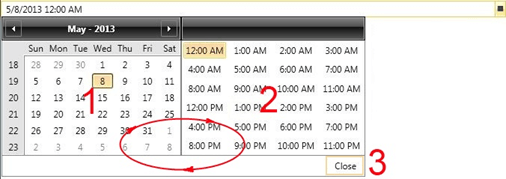
Navigation inside the Calendar
When the focus is in the Calendar, you can use the following keyboard keys to navigate between the Dates and the Views:
Arrow Keys - navigate in all directions inside the Calendar;
Home/End - navigate to the first/last day of the month;
PageUp/PageDown - navigate to the next or previous month;
Ctrl & +/- or Ctrl + ArrowUp/ArrowDown - navigate between the Views in the Calendar (ZoomIn and ZoomOut functionality).
Enter - selects the currently focused date and closes the dropdown.
Navigation inside the TimePicker
Here is a list of the keyboard shortcuts that can be used inside TimePicker:
Arrow Keys - navigate in all directions inside the TimePicker.
Home/End - navigate to the first/last item.
Enter - selects the currently focused time and closes the dropdown.
Tab Navigation
TabNavigationExtensions.IsTabStop attached property indicates whether RadDateTimePicker control is included in the tab navigation cycle. Example 1 illustrates how to set that property in order to exclude the control from the tab navigation. The property is available since R3 2016.
Example 1: RadDateTimePicker with TabNavigationExtensions.IsTabStop
<telerik:RadDateTimePicker telerik:TabNavigationExtensions.IsTabStop="False" />