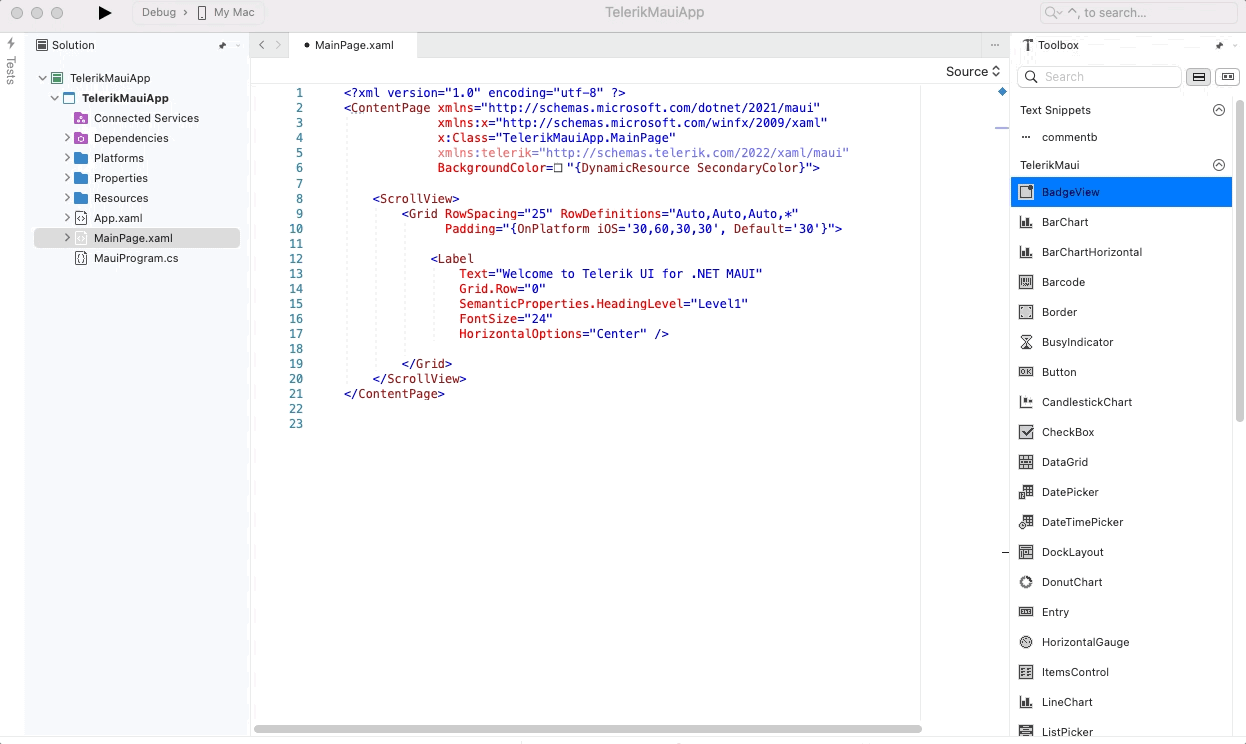Telerik Toolbox for .NET MAUI on macOS
The Telerik .NET MAUI product has a support for Toolbox extension in Visual Studio (VS) on macOS. The Toolbox facilitates the process of adding Telerik controls to your .NET MAUI application.
Telerik Visual Studio Toolbox extension for Mac will be phased out in 2024, following the discontinuation of Visual Studio for Mac. As a recommended replacement, consider using the .NET MAUI Extension for Visual Studio Code. For detailed guidance on getting started with the .NET MAUI Extension for Visual Studio Code, refer to our blog post.
Adding Controls with the Toolbox
- Install the Project Template for VS for macOS.
- In your project, navigate to the
MainPage.xamlfile. -
Click
MainPage.xamlor any other XAML file inside your project. As a result, and if thetelerik.ui.for.maui.mpackfile has been successfully installed, you will be able to see the Toolbox window.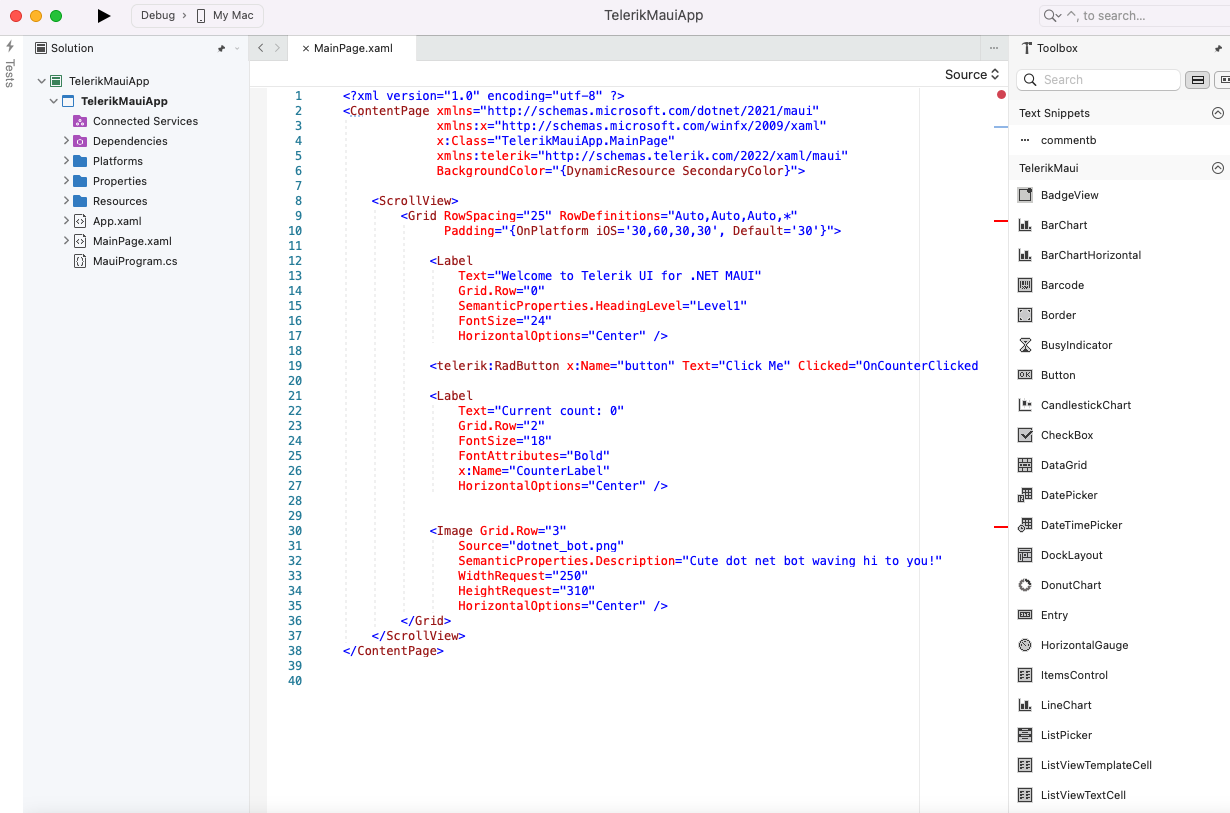
Alternatively, in the top right corner in Visual Studio for macOS, find the Search field and type Toolbox.
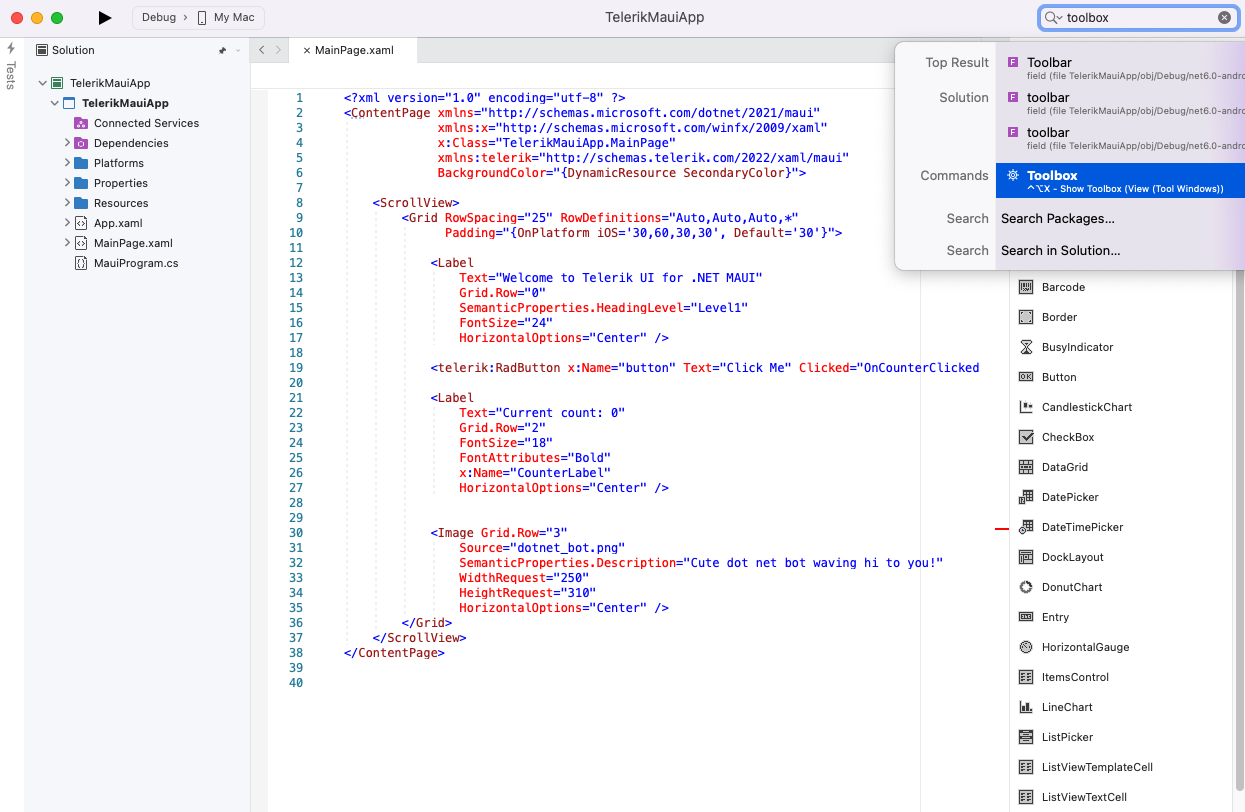
-
Click the Toolbox option. As a result, you will be prompted to the window which contains the controls from the suite.
If the controls you see in the Toolbox are not the ones you need, make sure that you've added all the required references. Then, rebuild your project.
-
To embed the controls, drag one of them within your XAML file. As a result, the control definition will be added to your project and the needed namespace declarations will be mapped.