Getting Started with the .NET MAUI NumericInput
This guide provides the information you need to start using the Telerik UI for .NET MAUI NumericInput by adding the control to your project.
At the end, you will achieve the following result.
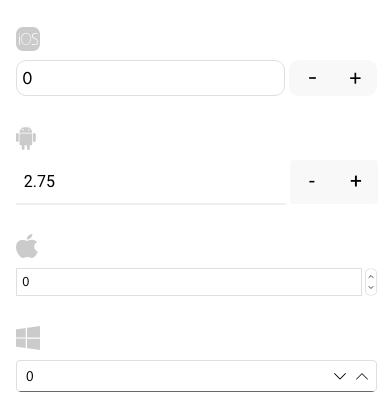
Prerequisites
Before adding the NumericInput, you need to:
Define the Control
1. When the your .NET MAUI application is set up, you are ready to add a NumericInput control to your page.
<telerik:RadNumericInput x:Name="numericInput" AutomationId="numericInput" />
xmlns:telerik="http://schemas.telerik.com/2022/xaml/maui"
Telerik.Maui.Controls.Compatibility.UseTelerik extension method called inside the CreateMauiApp method of the MauiProgram.cs file of your project:
using Telerik.Maui.Controls.Compatibility;
public static class MauiProgram
{
public static MauiApp CreateMauiApp()
{
var builder = MauiApp.CreateBuilder();
builder
.UseTelerik()
.UseMauiApp<App>()
.ConfigureFonts(fonts =>
{
fonts.AddFont("OpenSans-Regular.ttf", "OpenSansRegular");
});
return builder.Build();
}
}
Additional Resources
- .NET MAUI NumericInput Product Page
- .NET MAUI NumericInput Forum Page
- Telerik .NET MAUI Blogs
- Telerik .NET MAUI Roadmap