.NET MAUI ListView Bindable GroupDescriptor
The GroupDescriptor collection now can be controlled by users using MVVM.
To control the GroupDescriptor collection through MVVM:
Create a property of type ObservableCollection<GroupDescriptorBase> in your ViewModel which will contain the needed group descriptors:
public class ViewModel : NotifyPropertyChangedBase
{
private ObservableCollection<GroupDescriptorBase> groupDescriptors;
private bool isPropertyNameGroupSwitchToggled;
private bool isSortOrderGroupSwitchToggled;
private List<Event> items;
public ViewModel()
{
this.Items = this.GetItems();
this.groupDescriptors = new ObservableCollection<GroupDescriptorBase>();
}
public ObservableCollection<GroupDescriptorBase> GroupDescriptors
{
get { return this.groupDescriptors; }
set { this.UpdateValue(ref this.groupDescriptors, value); }
}
public bool IsPropertyNameGroupSwitchToggled
{
get { return this.isPropertyNameGroupSwitchToggled; }
set
{
if (this.UpdateValue(ref this.isPropertyNameGroupSwitchToggled, value))
{
this.UpdateExistingGroupDescriptor(nameof(IsPropertyNameGroupSwitchToggled));
}
}
}
public bool IsSortOrderGroupSwitchToggled
{
get { return this.isSortOrderGroupSwitchToggled; }
set
{
if (this.UpdateValue(ref this.isSortOrderGroupSwitchToggled, value))
{
this.UpdateExistingGroupDescriptor(nameof(IsSortOrderGroupSwitchToggled));
}
}
}
public List<Event> Items
{
get { return this.items; }
set { this.UpdateValue(ref this.items, value); }
}
private List<Event> GetItems()
{
var results = new List<Event>();
results.Add(new Event() { Content = "Content of the item", Day = "Tommorow", Category = "A" });
results.Add(new Event() { Content = "This also happens today", Day = "Yesterday", Category = "A" });
results.Add(new Event() { Content = "More events today", Day = "Today", Category = "A" });
results.Add(new Event() { Content = "Go shopping after 19:00", Day = "Yesterday", Category = "B" });
results.Add(new Event() { Content = "You are now free to do whathever", Day = "Today", Category = "B" });
results.Add(new Event() { Content = "For tommorow", Day = "Today", Category = "B" });
results.Add(new Event() { Content = "It is a free day", Day = "Yesterday", Category = "C" });
results.Add(new Event() { Content = "Go have some fun", Day = "Tommorow", Category = "C" });
results.Add(new Event() { Content = "Party", Day = "Tommorow", Category = "C" });
return results;
}
private void UpdateExistingGroupDescriptor(string propertyToUpdate)
{
if (this.GroupDescriptors == null)
return;
if (this.GroupDescriptors.Count == 0)
{
this.GroupDescriptors.Add(new ListViewPropertyGroupDescriptor()
{
PropertyName = "Day",
SortOrder = Telerik.Maui.Controls.Data.SortOrder.Ascending
});
}
if (propertyToUpdate.Equals(nameof(IsSortOrderGroupSwitchToggled)))
{
var descriptor = (ListViewPropertyGroupDescriptor)this.GroupDescriptors.FirstOrDefault();
descriptor.SortOrder = isSortOrderGroupSwitchToggled ? Telerik.Maui.Controls.Data.SortOrder.Descending : Telerik.Maui.Controls.Data.SortOrder.Ascending;
}
else if (propertyToUpdate.Equals(nameof(IsPropertyNameGroupSwitchToggled)))
{
var descriptor = (ListViewPropertyGroupDescriptor)this.GroupDescriptors.FirstOrDefault();
descriptor.PropertyName = isPropertyNameGroupSwitchToggled ? "Category" : "Day";
}
}
}
Use the OneWayToSource binding mode to bind that property to the GroupDescriptors property of RadListView:
<Grid Margin="16,0,0,0">
<Grid.RowDefinitions>
<RowDefinition Height="40" />
<RowDefinition Height="40" />
<RowDefinition />
</Grid.RowDefinitions>
<HorizontalStackLayout>
<VerticalStackLayout>
<Label Text="Group Descending" />
<Label Text="Updates group descriptor" FontSize="Micro" TextColor="LimeGreen" />
</VerticalStackLayout>
<Switch IsToggled="{Binding IsSortOrderGroupSwitchToggled, Mode=TwoWay}" AutomationId="GroupSortingSwitch"/>
</HorizontalStackLayout>
<HorizontalStackLayout Grid.Row="1">
<VerticalStackLayout>
<Label Text="Group Day/Category" />
<Label Text="Updates existing group descriptor" FontSize="Micro" TextColor="LimeGreen" />
</VerticalStackLayout>
<Switch IsToggled="{Binding IsPropertyNameGroupSwitchToggled, Mode=OneWayToSource}" AutomationId="GroupOrderSwitch"/>
</HorizontalStackLayout>
<telerik:RadListView x:Name="listView"
Grid.Row="2"
GroupDescriptors="{Binding GroupDescriptors, Mode=OneWayToSource}"
ItemsSource="{Binding Items}">
<telerik:RadListView.GroupHeaderTemplate>
<DataTemplate>
<Label Text="{Binding }" TextColor="Violet" FontSize="Large" HorizontalOptions="CenterAndExpand" />
</DataTemplate>
</telerik:RadListView.GroupHeaderTemplate>
<telerik:RadListView.ItemTemplate>
<DataTemplate>
<telerik:ListViewTemplateCell>
<telerik:ListViewTemplateCell.View>
<Grid RowDefinitions="Auto,Auto,Auto">
<Label Text="{Binding Content}" FontSize="Medium" />
<Label Text="{Binding Day}" FontSize="Small" TextColor="LimeGreen" Grid.Row="1"/>
<Label Text="{Binding Category}" FontSize="Micro" TextColor="Red" Grid.Row="2"/>
</Grid>
</telerik:ListViewTemplateCell.View>
</telerik:ListViewTemplateCell>
</DataTemplate>
</telerik:RadListView.ItemTemplate>
</telerik:RadListView>
Here is how the GroupDescriptor collection looks like through MVVM:
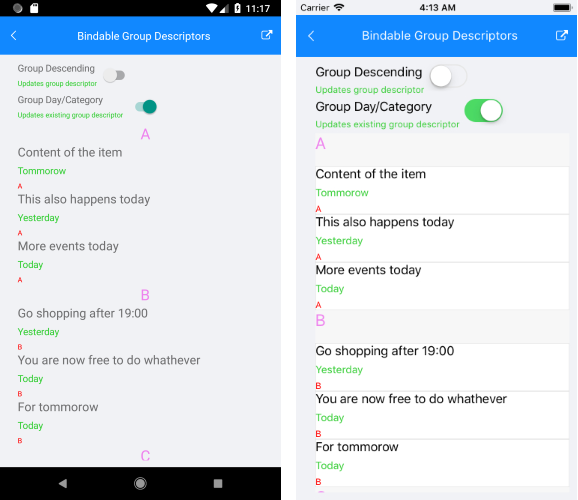
For the ListView Bindable GroupDescriptor example, go to the SDKBrowser Demo Application and navigate to ListView -> Grouping category.