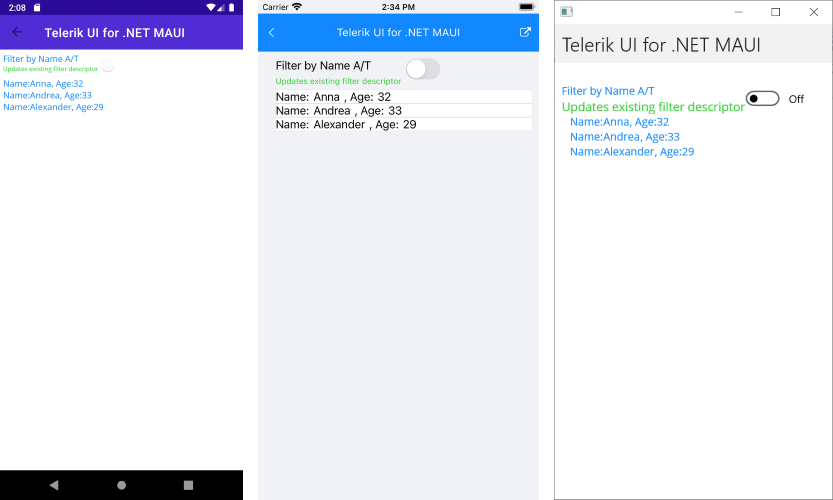.NET MAUI ListView Filtering
The ListView provides the functionality to programmatically filter its data at runtime. This can be achieved through adding filter descriptors that implement the IFilter interface to the RadListView.FilterDescriptors collection. You can use our DelegateFilterDescriptor implementation.
DelegateFilterDescriptor
The DelegateFilterDescriptor property supports a Filter, which defines the function used to check whether a data item passes the filter or not.
1. Define the ListView in XAML:
<telerik:RadListView x:Name="listView"
Grid.Row="1"
ItemsSource="{Binding Items}"
FilterDescriptors="{Binding FilterDescriptors, Mode=OneWayToSource}" >
<telerik:RadListView.ItemTemplate>
<DataTemplate>
<telerik:ListViewTemplateCell>
<telerik:ListViewTemplateCell.View>
<HorizontalStackLayout>
<Label Text="Name:"/>
<Label Text="{Binding Name}"/>
<Label Text=", Age:"/>
<Label Text="{Binding Age}"/>
</HorizontalStackLayout>
</telerik:ListViewTemplateCell.View>
</telerik:ListViewTemplateCell>
</DataTemplate>
</telerik:RadListView.ItemTemplate>
</telerik:RadListView>
2. Add a DelegateFilterDescriptor to the FilerDescriptors collection of the ListView instance:
this.listView.FilterDescriptors.Add(new Telerik.Maui.Controls.Compatibility.DataControls.ListView.ListViewDelegateFilterDescriptor { Filter = this.AgeFilter });
AgeFilter method containing the filtering logic:
private bool AgeFilter(object arg)
{
var age = ((Person)arg).Age;
return age >= 25 && age <= 35;
}
4. Define the ViewModel class:
public class ViewModel
{
public ViewModel()
{
this.Items = GetData();
}
public ObservableCollection<Person> Items { get; set; }
private static ObservableCollection<Person> GetData()
{
var items = new ObservableCollection<Person>();
items.Add(new Person { Name = "Tom", Age = 41 });
items.Add(new Person { Name = "Anna", Age = 32 });
items.Add(new Person { Name = "Peter", Age = 28 });
items.Add(new Person { Name = "Teodor", Age = 39 });
items.Add(new Person { Name = "Lorenzo", Age = 25 });
items.Add(new Person { Name = "Andrea", Age = 33 });
items.Add(new Person { Name = "Martin", Age = 36 });
items.Add(new Person { Name = "Alexander", Age = 29 });
items.Add(new Person { Name = "Maria", Age = 22 });
items.Add(new Person { Name = "Elena", Age = 27 });
items.Add(new Person { Name = "Stefano", Age = 44 });
items.Add(new Person { Name = "Jake", Age = 31 });
items.Add(new Person { Name = "Leon", Age = 28 });
return items;
}
}
5. Set the Person data class:
public class Person
{
public string Name { get; set; }
public int Age { get; set; }
}
The following image shows the result after the data is filtered:
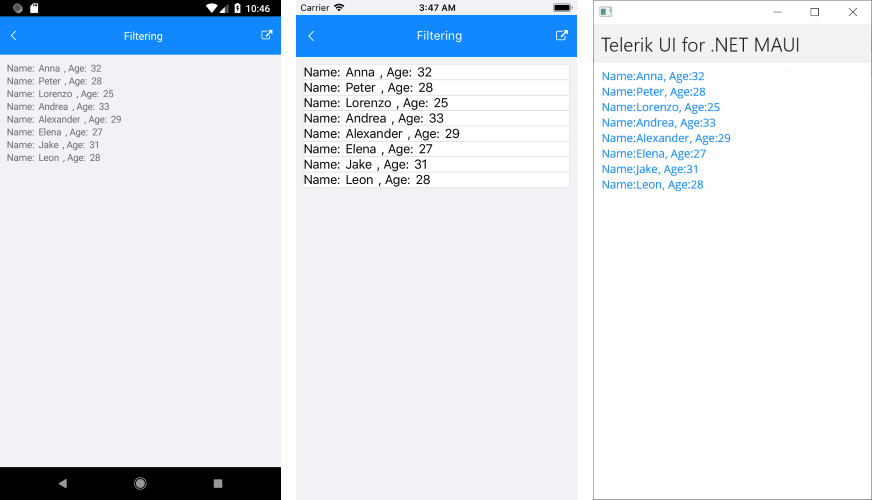
Bindable Filter Descriptors
The FilerDescriptors collection of the ListView supports binding, which means that you can modify the directly descriptors directly from the ViewModel.
To control the FilterDescriptor collection through MVVM:
1. Create a property of type ObservableCollection<FilterDescriptorBase> in your ViewModel, which will contain the needed filters.
public ObservableCollection<FilterDescriptorBase> FilterDescriptors
{
get { return this.filterDescriptors; }
set { this.UpdateValue(ref this.filterDescriptors, value); }
}
OneWayToSource binding mode to bind that property to the FilterDescriptors property of ListView. For demonstration purposes this ListView uses the same ViewModel as in the previous example:
<telerikDataControls:RadListView x:Name="listView"
Grid.Row="1"
ItemsSource="{Binding Items}"
FilterDescriptors="{Binding FilterDescriptors, Mode=OneWayToSource}" >
<telerikDataControls:RadListView.ItemTemplate>
<DataTemplate>
<telerikListView:ListViewTemplateCell>
<telerikListView:ListViewTemplateCell.View>
<HorizontalStackLayout>
<Label Text="Name:"/>
<Label Text="{Binding Name}"/>
<Label Text=", Age:"/>
<Label Text="{Binding Age}"/>
</HorizontalStackLayout>
</telerikListView:ListViewTemplateCell.View>
</telerikListView:ListViewTemplateCell>
</DataTemplate>
</telerikDataControls:RadListView.ItemTemplate>
</telerikDataControls:RadListView>
3. According to your preferences, add sort descriptors to the FilerDescriptors collection in the ViewModel:
private void UpdateExistingFilterDescriptor()
{
if (this.FilterDescriptors == null)
return;
if (this.FilterDescriptors.Count == 0)
{
this.FilterDescriptors.Add(new DelegateFilterDescriptor()
{
Filter = new Func<object, bool>((item) => ((Person)item).Name.Equals("A"))
});
}
}
The following image shows how this looks like: