Sending and receiving AJAX requests with Telerik AjaxManager
Description
Learn how to send and receive AJAX requests with the Telerik WebForms AjaxManager component by combining its Client-side and Server-side APIs.
Unlike jQuery.ajax() the Microsoft ASP.NET AJAX embedded in the ASP.NET Framework works slightly differently, thus it can maintain the ViewState information. Instead of a pure AJAX request, it submits the entire Form, yet only updates a specific container and this is called Partial PostBack. To cut a long story short, Telerik WebForms AjaxManager provides the necessary Client and Server APIs to send/receive AJAX requests in ASP.NET Web Forms and this article will teach out how.
DEMO
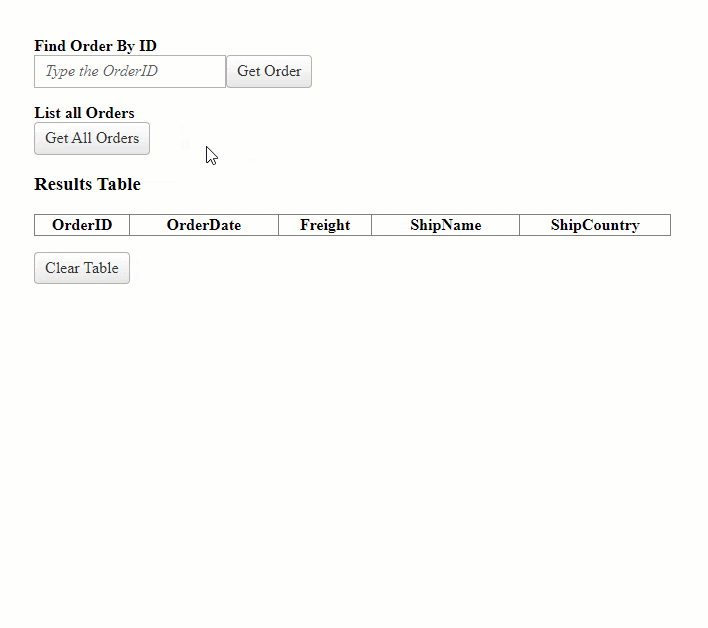
Solution
Telerik WebForms AjaxManager exposes the ajaxRequest() client-side method which can be used to send AJAX requests to the server.
To begin, you will need create a telerik:RadAjaxManager component on the page and subscribe it to its AjaxRequest Server-side event.
<telerik:RadAjaxManager ID="RadAjaxManager1" runat="server" OnAjaxRequest="RadAjaxManager1_AjaxRequest">
</telerik:RadAjaxManager>
Send AJAX request to Server
To send an AJAX request to server, call the ajaxRequest() method of the Telerik.Web.UI.RadAjaxManager Client-side Object instance. As this function takes one parameter as a string, you can pass along some data to be sent to server.
Example
function OnClientClicked(sender, args) {
var ajaxMgr = $find("<%= RadAjaxManager1.ClientID %>");
ajaxMgr.ajaxRequest("Hello World!");
}
Upon the AJAX request, the AjaxManager triggers a server-side event called AjaxRequest, where the e.Argument will contain the information that was passed to ajaxRequest() method.
Example
protected void RadAjaxManager1_AjaxRequest(object sender, Telerik.Web.UI.AjaxRequestEventArgs e)
{
RadAjaxManager ajaxManager = (RadAjaxManager)sender;
string myArgument = e.Argument; // Hello World!
}
Protected Sub RadAjaxManager1_AjaxRequest(ByVal sender As Object, ByVal e As Telerik.Web.UI.AjaxRequestEventArgs)
Dim ajaxManager As RadAjaxManager = CType(sender, RadAjaxManager)
Dim myArgument As String = e.Argument 'Hello World!
End Sub
Return the response to Client
To send a response back to the Client, you can tell AjaxManager to call a JavaScript function and pass along some parameters containing the data you would like to send back. Register the JavaScript function name by adding it to the ResponseScripts collection of the RadAjaxManager instance (e.g RadAjaxManager1.ResponseScripts.Add("functionName();"))
First, create a JavaScript function called helloWorld()
function helloWorld() {
alert('Hello World!');
}
Next, add this JavaScript function to the ResponseScripts collection.
protected void RadAjaxManager1_AjaxRequest(object sender, Telerik.Web.UI.AjaxRequestEventArgs e)
{
RadAjaxManager ajaxManager = (RadAjaxManager)sender;
string myArgument = e.Argument;
ajaxManager.ResponseScripts.Add("helloWorld();");
}
Protected Sub RadAjaxManager1_AjaxRequest(ByVal sender As Object, ByVal e As Telerik.Web.UI.AjaxRequestEventArgs)
Dim ajaxManager As RadAjaxManager = CType(sender, RadAjaxManager)
Dim myArgument As String = e.Argument
ajaxManager.ResponseScripts.Add("helloWorld();")
End Sub
The AjaxManager will respond by calling the helloWorld() function which then shows an alert() with the text Hello World!.
You can also return data by passing it to the registered function as parameters.
First, create a JavaScript function called displayAlert(myParameter) that takes one parameter and displays an alert for it. This parameter will contain a string data coming from the server.
function displayAlert(myParameter) {
alert(myParameter);
}
Now, add this JavaScript function to the ResponseScripts collection and pass the information from the e.Argument to it.
protected void RadAjaxManager1_AjaxRequest(object sender, Telerik.Web.UI.AjaxRequestEventArgs e)
{
RadAjaxManager ajaxManager = (RadAjaxManager)sender;
string myArgument = e.Argument;
string formattedScript = string.Format("displayAlert('{0}');", myArgument);
ajaxManager.ResponseScripts.Add(formattedScript);
}
Protected Sub RadAjaxManager1_AjaxRequest(ByVal sender As Object, ByVal e As Telerik.Web.UI.AjaxRequestEventArgs)
Dim ajaxManager As RadAjaxManager = CType(sender, RadAjaxManager)
Dim myArgument As String = e.Argument
Dim formattedScript As String = String.Format("displayAlert('{0}');", myArgument)
ajaxManager.ResponseScripts.Add(formattedScript)
End Sub
If you sent a request using the example from the Send AJAX request to server section, you will see an alert with the text Hello World!.
Sending and Receiving JSON string
The following example demonstrates sending and receiving JSON string via AJAX requests to display a List<Order> / List(Of Order) in an HTML <table>.
DEMO
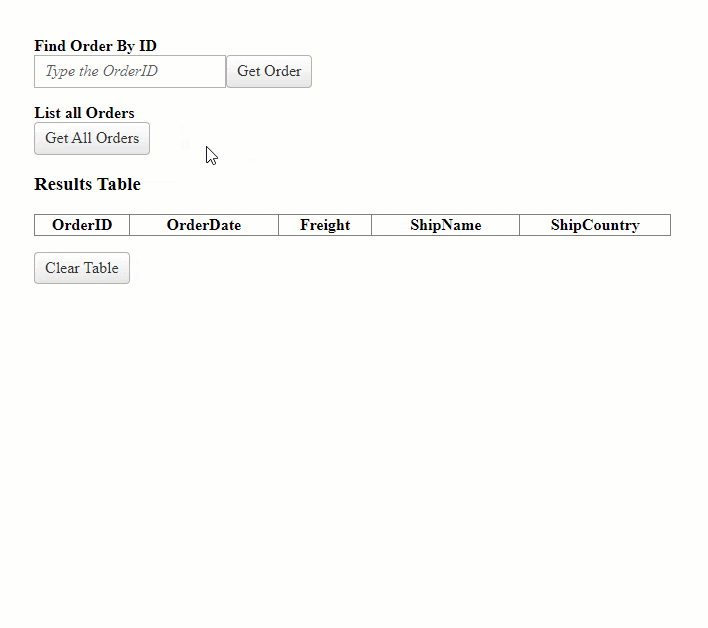
HTML Layout and elements
<style>
.flex {
display: flex;
margin-bottom: 1rem;
align-items: center;
}
#resultsTable {
border-collapse: collapse;
}
#resultsTable th, #resultsTable td {
border: 1px solid #808080;
}
#resultsTable td {
padding: 4px 10px;
}
</style>
<telerik:RadAjaxManager ID="RadAjaxManager1" runat="server" OnAjaxRequest="RadAjaxManager1_AjaxRequest">
</telerik:RadAjaxManager>
<div>
<strong>Find Order By ID</strong>
<div class="flex">
<telerik:RadNumericTextBox ID="RadNumericTextBox1" runat="server" NumberFormat-DecimalDigits="0" EmptyMessage="Type the OrderID"></telerik:RadNumericTextBox>
<telerik:RadButton runat="server" ID="RadButton2" Text="Get Order" AutoPostBack="false" OnClientClicked="findOrderById" />
</div>
<strong>List all Orders</strong>
<div class="flex">
<telerik:RadButton runat="server" ID="RadButton1" Text="Get All Orders" AutoPostBack="false" OnClientClicked="listOrders" />
</div>
</div>
<h3>Results Table</h3>
<table id="resultsTable">
<colgroup>
<col style="width: 100px" />
<col style="width: 160px" />
<col style="width: 100px" />
<col style="width: 160px" />
<col style="width: 160px" />
</colgroup>
<tr>
<th>OrderID</th>
<th>OrderDate</th>
<th>Freight</th>
<th>ShipName</th>
<th>ShipCountry</th>
</tr>
</table>
<p>
<telerik:RadButton runat="server" ID="RadButton3" Text="Clear Table" AutoPostBack="false" OnClientClicked="clearTable" />
</p>
JavaScript functions for sending and receiving the requests
function processResponse(response) {
if (!response) return;
if (response.hasException === true) {
alert('Error: ' + response.Message + '\n\nPlease ensure the JSON string sent to server corresponds with format of the Deserialized Object Type');
return;
}
var $resultsTableElement = $('#resultsTable');
$resultsTableElement.find('td').remove();
for (var i = 0; i < response.length; i++) {
var order = response[i];
var $rowElement = $('<tr></tr>').appendTo($resultsTableElement);
Object.keys(order).forEach(key => {
$('<td></td>').text(order[key]).appendTo($rowElement);
});
}
}
function listOrders(sender, args) {
var ajaxMgr = $find("<%= RadAjaxManager1.ClientID %>");
var requestData = { CommandName: 'GetOrders' };
var jsonString = JSON.stringify(requestData);
ajaxMgr.ajaxRequest(jsonString);
}
function findOrderById(sender, args) {
var numericTextBox = $find("<%= RadNumericTextBox1.ClientID %>");
var txtValue = numericTextBox.get_value();
var orderId = isNaN(txtValue) ? -1 : parseInt(txtValue);
var ajaxMgr = $find("<%= RadAjaxManager1.ClientID %>");
var requestData = { CommandName: 'GetOrderById', Value: orderId };
var jsonString = JSON.stringify(requestData);
ajaxMgr.ajaxRequest(jsonString);
}
function clearTable(sender, args) {
var $resultsTableElement = $('#resultsTable');
$resultsTableElement.find('td').remove();
}
Backend code to send information from server to client
protected void RadAjaxManager1_AjaxRequest(object sender, Telerik.Web.UI.AjaxRequestEventArgs e)
{
RadAjaxManager ajaxManager = (RadAjaxManager)sender;
string myArgument = e.Argument;
if (string.IsNullOrEmpty(myArgument)) return;
string responseScript = string.Empty;
var serializer = new AdvancedJavaScriptSerializer();
string javaScriptFunction = "processResponse({0})";
string jsonString = string.Empty;
try
{
RequestData requestData = serializer.Deserialize<RequestData>(e.Argument) as RequestData;
if (requestData.CommandName == "GetOrders")
{
jsonString = serializer.Serialize(OrdersDatabase());
}
else if (requestData.CommandName == "GetOrderById")
{
if (requestData.Value != null)
{
Order orderToFind = OrdersDatabase().Where(order => order.OrderID == (int)requestData.Value).FirstOrDefault();
jsonString = serializer.Serialize(new List<Order> { orderToFind });
}
}
}
catch (Exception ex)
{
jsonString = serializer.Serialize(new ResponseException() { hasException = true, Message = ex.Message });
}
responseScript = string.Format(javaScriptFunction, jsonString);
ajaxManager.ResponseScripts.Add(responseScript);
}
private List<Order> OrdersDatabase()
{
return Enumerable.Range(1, 10).Select(x => new Order()
{
OrderID = x,
OrderDate = DateTime.Now.Date.AddDays(x),
Freight = x * .1m,
ShipName = "Name " + x,
ShipCountry = "Country " + x
}).ToList();
}
class ResponseException
{
public bool hasException { get; set; }
public string Message { get; set; }
}
class RequestData
{
public string CommandName { get; set; }
public object Value { get; set; }
}
class Order
{
public int OrderID { get; set; }
public DateTime OrderDate { get; set; }
public decimal Freight { get; set; }
public string ShipName { get; set; }
public string ShipCountry { get; set; }
}
Protected Sub RadAjaxManager1_AjaxRequest(ByVal sender As Object, ByVal e As Telerik.Web.UI.AjaxRequestEventArgs)
Dim ajaxManager As RadAjaxManager = CType(sender, RadAjaxManager)
Dim myArgument As String = e.Argument
If String.IsNullOrEmpty(myArgument) Then Return
Dim responseScript As String = String.Empty
Dim serializer = New AdvancedJavaScriptSerializer()
Dim javaScriptFunction As String = "processResponse({0})"
Dim jsonString As String = String.Empty
Try
Dim requestData As RequestData = TryCast(serializer.Deserialize(Of RequestData)(e.Argument), RequestData)
If requestData.CommandName = "GetOrders" Then
jsonString = serializer.Serialize(OrdersDatabase())
ElseIf requestData.CommandName = "GetOrderById" Then
If requestData.Value IsNot Nothing Then
Dim orderToFind As Order = OrdersDatabase().Where(Function(order) order.OrderID = CInt(requestData.Value)).FirstOrDefault()
jsonString = serializer.Serialize(New List(Of Order) From {
orderToFind
})
End If
End If
Catch ex As Exception
jsonString = serializer.Serialize(New ResponseException() With {
.hasException = True,
.Message = ex.Message
})
End Try
responseScript = String.Format(javaScriptFunction, jsonString)
ajaxManager.ResponseScripts.Add(responseScript)
End Sub
Private Function OrdersDatabase() As List(Of Order)
Return Enumerable.Range(1, 10).Select(Function(x) New Order() With {
.OrderID = x,
.OrderDate = DateTime.Now.Date.AddDays(x),
.Freight = x * .1D,
.ShipName = "Name " & x,
.ShipCountry = "Country " & x
}).ToList()
End Function
Class ResponseException
Public Property hasException As Boolean
Public Property Message As String
End Class
Class RequestData
Public Property CommandName As String
Public Property Value As Object
End Class
Class Order
Public Property OrderID As Integer
Public Property OrderDate As DateTime
Public Property Freight As Decimal
Public Property ShipName As String
Public Property ShipCountry As String
End Class