RadWizard Element
In this article you can find the names of the RadWizard UI elements (Figure 1) and learn more about their purpose.
Figure 1: A RadWizard Element Structure
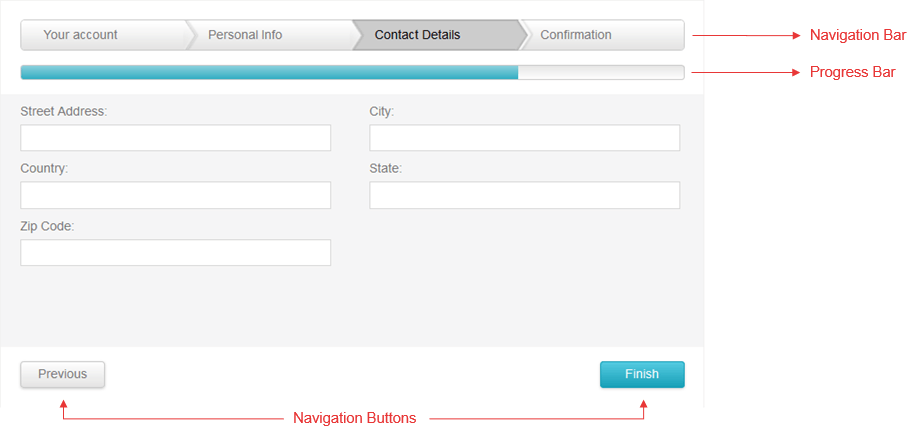
Progress Bar
The progress bar shows the current level of completion of the wizard steps.
Navigation bar
This is is an optional wizard element that contains buttons like elements that provides the user with a quick-launch user interface to randomly reach any step of the wizard.
Navigation buttons
The RadWizard navigation buttons are special buttons positioned at the bottom of the control. The following Next, Previous, Finish and Cancel navigation buttons are generated based on the current RadWizard StepType. Each of them has a separate server and client event that can be handled and can be localized.