Keyboard Support
RadWizard provides support for the two relevant aspects of keyboard support:
Access Keys - You can specify a key that lets the end-user move focus directly to the RadWizard. The access key is defined using the AccessKey property. For example, if you set the AccessKey property to "W", focus moves to the RadWizard when the user types "Alt+W".
Key Navigation-when focus is on the RadWizard, the user can use the "Tab" key to navigate through the controls and wizard step buttons. Once a wizard step button is focused use the arrow keys or TAB to navigate through the items and press Enter to trigger the button's event.
The "Alt + W" focuses the wizard control.
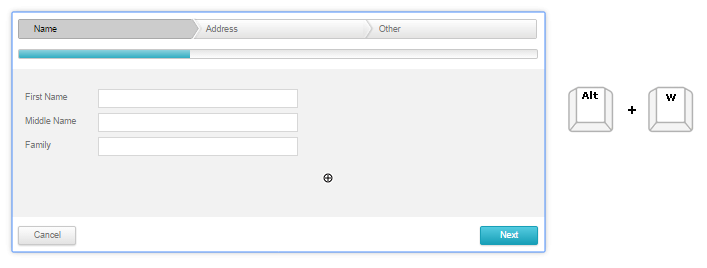
The "Tab" key navigates through the controls and wizard step buttons.
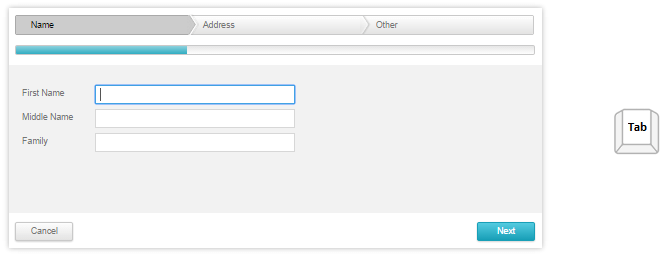
Once a wizard step button is focused use the arrow keys or TAB to navigate through the items and press Enter to trigger the button's event.
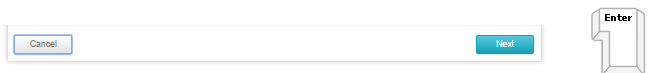
In order to enable the keyboard support in browsers, different from Internet Explorer, you shoud set the TabIndex property of the RadWizard .