RadTreeView Item Builder
The RadTreeView Item Builder lets you add, edit, delete and set properties for nodes at design-time.
From the RadTreeView Smart Tag , click on the Build RadTreeView link.
Right-click on the RadTreeView control and select Build RadTreeView from the context menu.
RadTreeView Item Builder
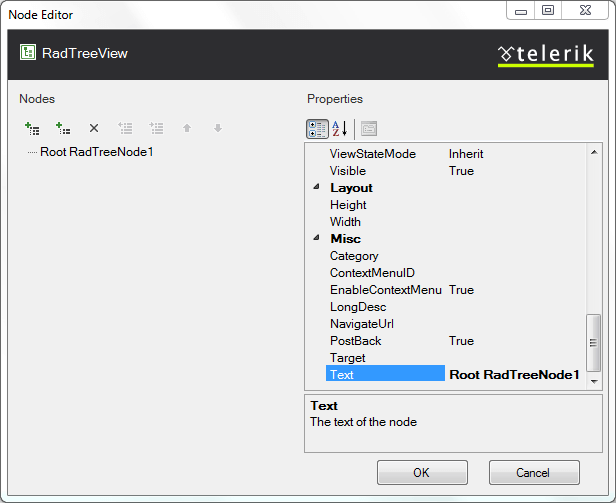
Click the Add Root Item button to append a top-level node.

Click the Add Child Item button to append a child node to a currently selected node.

Click the Remove Item button to delete the currently selected node.

Use the Promote button to make the selected node a sibling of its parent.

Use the Demote button to make the selected node a child of its preceding sibling.

Select individual nodes to change their properties using the property pane on the right of the RadTreeView Item Builder.
Use the sorting controls button above the property pane to sort the properties by category or alphabetically.

Key properties for each node are:
Text
Value
NavigateUrl
ToolTip
PostBack
ExpandMode
ContextMenuID