Structure
RadTreeList is used to display self-hierarchical data in a grid style. When configuring it, you need to set the DataKeyNames and the ParentDataKeyNames properties. It is important to know that the fields used for the data key names should be of the same type. Thus if you have DataKeyName of type string, its corresponding ParentDataKeyName should be string as well.
After you have set the above mentioned properties and bound the RadTreeList to your data source, the RadTreeList can easily determine which are the root items and which are their child items. There are two rules followed when determining the root items:
-
If the key fields are of value type or string, the root items are either:
items with ParentKeyValue set to the default value of the type
items for which the parent key value is equal to the key value
Items with parent key value which does not fulfil the above requirement, and have no parent item (e.g. their parent key value does not correspond to any other item key value) are not included in the resolved data source of the treelist at all.
If the key fields are complex objects, a recursive check on their properties is performed until the above rule is met.
Another important thing to know is what is the HierarchialIndex of each TreeListDataItem and how it is formed. This index is object of type TreeListHierarchyIndex which has two properties: NestedLevel and LevelIndex. The NestedLevel indicates in which level of the treelist hierarchy is the item in question, while LevelIndex returns the index of the item in this level.
The below table illustrates a sample structure with the corresponding indexes. Next to it, you can see a screenshot of a RadTreeList control having this structure. In it you can observe how the key values and parent key values are reflected in the rendered table. The code used to build this treelist is shown below the images.
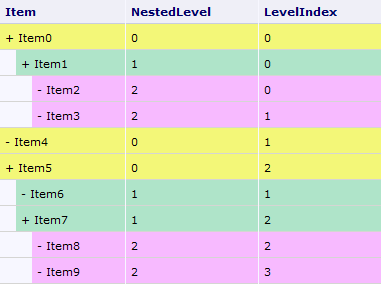 |
|---|
<telerik:RadTreeList RenderMode="Lightweight" ID="RadTreeList1" runat="server" DataKeyNames="ID" ParentDataKeyNames="ParentID"
Width="410px" Skin="Windows7" GridLines="Both" AutoGenerateColumns="true" OnNeedDataSource="RadTreeList1_NeedDataSource"
OnItemDataBound="RadTreeList1_ItemDataBound">
</telerik:RadTreeList>
protected void RadTreeList1_NeedDataSource(object sender, EventArgs e)
{
ArrayList employees = new ArrayList();
employees.Add(new TestItem("Item0", 0, null));
employees.Add(new TestItem("Item1", 1, 0));
employees.Add(new TestItem("Item2", 2, 1));
employees.Add(new TestItem("Item3", 3, 1));
employees.Add(new TestItem("Item4", 4, null));
employees.Add(new TestItem("Item5", 5, null));
employees.Add(new TestItem("Item6", 6, 5));
employees.Add(new TestItem("Item7", 7, 5));
employees.Add(new TestItem("Item8", 8, 7));
employees.Add(new TestItem("Item9", 9, 7));
RadTreeList1.DataSource = employees;
}
protected void RadTreeList1_ItemDataBound(object sender, TreeListItemDataBoundEventArgs e)
{
if (e.Item is TreeListDataItem)
{
TreeListDataItem item = e.Item as TreeListDataItem;
switch (item.HierarchyIndex.NestedLevel)
{
case 0:
item.BackColor = System.Drawing.Color.LightYellow;
break;
case 1:
item.BackColor = System.Drawing.Color.YellowGreen;
break;
case 2:
item.BackColor = System.Drawing.Color.LightPink;
break;
}
}
}
protected void Page_Load(object sender, EventArgs e)
{
if (!IsPostBack)
{
RadTreeList1.ExpandAllItems();
}
}
protected class TestItem
{
string _item;
int _id;
int? _parentId;
public TestItem(string item, int id, int? parentId)
{
_item = item;
_id = id;
_parentId = parentId;
}
public string Item
{
get
{
return this._item;
}
set
{
this._item = value;
}
}
public int ID
{
get
{
return this._id;
}
}
public int? ParentID
{
get
{
return this._parentId;
}
}
}
Protected Sub RadTreeList1_NeedDataSource(ByVal sender As Object, ByVal e As EventArgs)
Dim employees As New ArrayList()
employees.Add(New TestItem("Item0", 0, Nothing))
employees.Add(New TestItem("Item1", 1, 0))
employees.Add(New TestItem("Item2", 2, 1))
employees.Add(New TestItem("Item3", 3, 1))
employees.Add(New TestItem("Item4", 4, Nothing))
employees.Add(New TestItem("Item5", 5, Nothing))
employees.Add(New TestItem("Item6", 6, 5))
employees.Add(New TestItem("Item7", 7, 5))
employees.Add(New TestItem("Item8", 8, 7))
employees.Add(New TestItem("Item9", 9, 7))
RadTreeList1.DataSource = employees
End Sub
Protected Sub RadTreeList1_ItemDataBound(ByVal sender As Object, ByVal e As TreeListItemDataBoundEventArgs)
If TypeOf e.Item Is TreeListDataItem Then
Dim item As TreeListDataItem = TryCast(e.Item, TreeListDataItem)
Select Case item.HierarchyIndex.NestedLevel
Case 0
item.BackColor = System.Drawing.Color.LightYellow
Exit Select
Case 1
item.BackColor = System.Drawing.Color.YellowGreen
Exit Select
Case 2
item.BackColor = System.Drawing.Color.LightPink
Exit Select
End Select
End If
End Sub
Protected Sub Page_Load(ByVal sender As Object, ByVal e As EventArgs) Handles Me.Load
If Not IsPostBack Then
RadTreeList1.ExpandAllItems()
End If
End Sub
Protected Class TestItem
Private _item As String
Private _id As Integer
Private _parentId As System.Nullable(Of Integer)
Public Sub New(ByVal item As String, ByVal id As Integer, ByVal parentId As System.Nullable(Of Integer))
_item = item
_id = id
_parentId = parentId
End Sub
Public Property Item() As String
Get
Return Me._item
End Get
Set(ByVal value As String)
Me._item = value
End Set
End Property
Public ReadOnly Property ID() As Integer
Get
Return Me._id
End Get
End Property
Public ReadOnly Property ParentID() As System.Nullable(Of Integer)
Get
Return Me._parentId
End Get
End Property
End Class