RadMultiPage Overview
You can use the RadMultiPage control to organize the content of tabbed pages.RadMultiPage acts as a container for RadPageView controls, where each RadPageView represents the content of a page associated with a tab in a RadTabStrip control. Separated from the tab strip labels, the content can be positioned anywhere on the page.
RadMultiPage is intended to be used primarily with RadTabStrip. At the same time, RadMultiPage is a self-contained component that can be used as a general multi-page application.
The screenshot below shows RadTabStrip together with RadMultiPage.
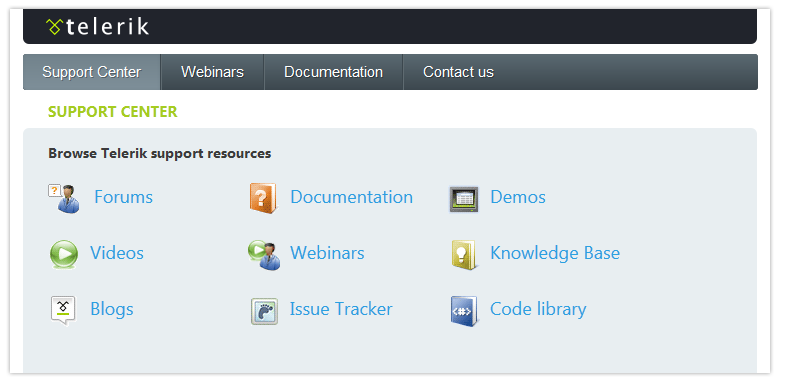
To integrate RadTabStrip with RadMultiPage, set the MultiPageID property of the tab strip to the ID of the multi-page instance. For more details, see Integrating RadMultiPage with RadTabStrip.
See a live example of this functionality at www.telerik.com.
Structure
RadMultiPage acts as a container for RadPageView controls. Each RadPageView control in turn contains child controls such as buttons and text boxes. You can programmatically show and hide a particular RadPageView on the sever and client side.
RadMultiPage consists of several RadPageView controls used to hold and display information. The structure of a RadMultiPage looks like the following:
<telerik:RadMultiPage id="RadMultiPage1" runat="server" SelectedIndex="0" Width="400">
<telerik:RadPageView id="Pageview1" runat="server">
Name: John Smith<br />
Birthday: October 20th 1976<br />
Marital Status: Single
<br />
</telerik:RadPageView>
<telerik:RadPageView id="Pageview2" runat="server">
...
Content of the Pageview2
...
</telerik:RadPageView>
<telerik:RadPageView id="Pageview3" runat="server">
...
Content of the Pageview3
...
</telerik:RadPageView>
</telerik:RadMultiPage>
Appearance
The visual appearance can be defined using CSS style sheets applied to the multi-page structure elements (the RadPageView controls).