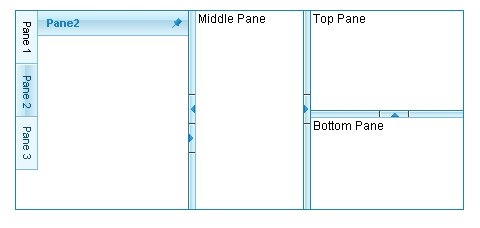WebForms Splitter Overview
Telerik RadSplitter for ASP.NET AJAX is a flexible UI component for managing the size and the layout of Web page content. RadSplitter divides the layout of a Web page into frame-like regions called panes. Layouts can be conveniently enhanced further with sliding panes: dockable panels with resizable areas just as in Visual Studio, but boosted with ASP.NET AJAX capabilities.
The Splitter is part of Telerik UI for ASP.NET AJAX, a
professional grade UI library with 120+ components for building modern and feature-rich applications. To try it out sign up for a free 30-day trial.
Key Features
Content Resizing. Drag a split bar to resize the content area of the panes. You can define the maximum and minimum size of panes, and configure the way panes are resized when the user drags on a split bar, including specifying which panes are resized, setting the resize step size, allowing "live" resizes, and more.
Horizontal or Vertical Orientation. Panes can be resized in either a horizontal or vertical direction.
Unlimited nesting. You can combine splitters with different orientations to create more complex layouts when needed. You can even configure whether the nested splitters are resized when the pane that contains them is resized.
Initial Size. You can specify the size of the splitter or the panes it contains in absolute units or as a percentage of the available space. You can even use the splitter to fill the entire Web page.
Fixed Layouts. You do not need to make the panes resizable. The splitter can leave some or all of the panes fixed in size.
Collapsible Panes. Users can click the collapse buttons on a split bar to collapse the adjacent panes, and then use the expand button on the split bar to restore the pane to its previous size.
External Content. Panes can display any HTML elements you add, or load their content from any URL.
Content Printing. Use the client-side API to print the content of any pane, as long as it comes from the same domain as your Web page.
Sliding Panes. Add sliding zones and panes to maximize the use of screen real estate. Sliding panes can be configured for
Different appearance of tabs in the sliding zone.
Behavioral capabilities, including the way they are opened and closed, whether the user can dock them in place, and whether the user can resize them.
State Persistence. The state of a RadSplitter control persists across postbacks. You can even save the scrolled position of individual panes.
Skins. Use skins to set the look-and-feel of the RadSplitter and its child controls to give your Web site a uniform appearance.
Configurable tooltips. You can customize the strings that appear in tool tips that let users know the function of control buttons.
Client-side API. RadSplitter has a rich client-side API that lets you customize the behavior of the splitter without postbacks, and numerous client events to give you every opportunity to respond to the changes that users make.
Cross-browser support. RadSplitter supports all major browsers, including Internet Explorer 5.5 and above, Netscape 7.0 and above, Mozilla 1.0 and above,Firefox 1.0 and above, Opera 8.0 and above, and Safari 2.0.4 and above.