Getting Started Overview
The following tutorial demonstrates how a simple RadSocialShare control can be used to share an URL. The end result will be similar to the following image once the CompactButtons are shown:
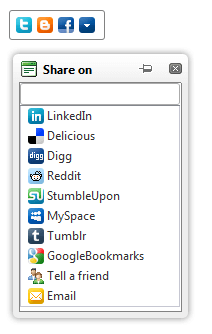
-
In a new AJAX-Enabled Web Application add a RadSocialShare control to the default web page:
ASP.NET
<telerik:RadSocialShare RenderMode="Lightweight" runat="server" ID="RadSocialShare1"> </telerik:RadSocialShare> Set the UrlToShare property to https://www.telerik.com/products/aspnet-ajax.aspx .
Set the TitleToShare property to ASP.NET AJAX Controls, .NET Web UI Components | Telerik .
-
Add some buttons to the MainButtons collection. You can choose the social network which they target via the SocialNetType property. For example add a Facebook share button, a Twitter tweet button and a Blogger button. The last button is the RadCompactButton so that you can pop up a RadWindow with the rest of the networks:
ASP.NET
<telerik:RadSocialShare RenderMode="Lightweight" runat="server" ID="RadSocialShare1" UrlToShare="https://www.telerik.com/products/aspnet-ajax.aspx" TitleToShare="ASP.NET AJAX Controls, .NET Web UI Components | Telerik"> <MainButtons> <telerik:RadSocialButton SocialNetType="ShareOnTwitter" /> <telerik:RadSocialButton SocialNetType="Blogger" /> <telerik:RadSocialButton SocialNetType="ShareOnFacebook" /> <telerik:RadCompactButton /> </MainButtons> </telerik:RadSocialShare> Press F5 to run the application. You will see a simple bar in the top left corner of the browser. If you click the last button the popup with the rest shows up.