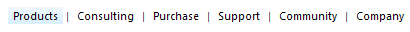Layout
Each level can be rendered in one of the two layout modes:
List - this the default mode. Several properties are can be applied only to this mode:
RepeatColumns - set it to an integer number to control the number of columnsThe image below shows how RadSiteMap will look like if you set the RepeatColumns of the second level to 3:
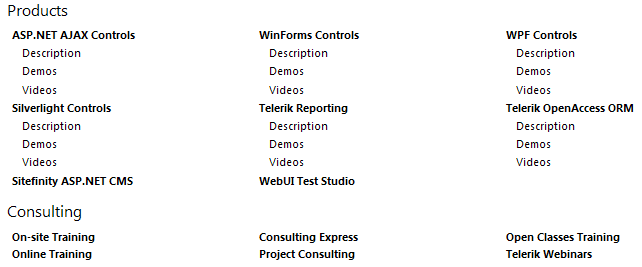
RepeatDirection - set it to either SiteMapRepeatDirection.Vertical or SiteMapRepeatDirection.Horizontal to control how the items can be repeated in columnsThe image below shows how RaSiteMap will look like if you set the RepeatDirection to Horizontal (the RepeatColumns is still set to 3).
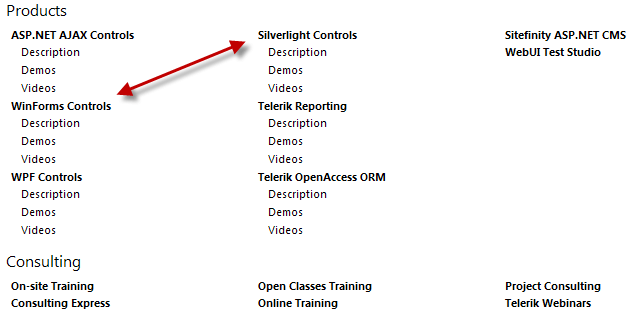 Note how the WinForms Controls node is under the ASP.NET Ajax Controls
Note how the WinForms Controls node is under the ASP.NET Ajax ControlsAlignRows - set it to True to align the rows and False otherwise
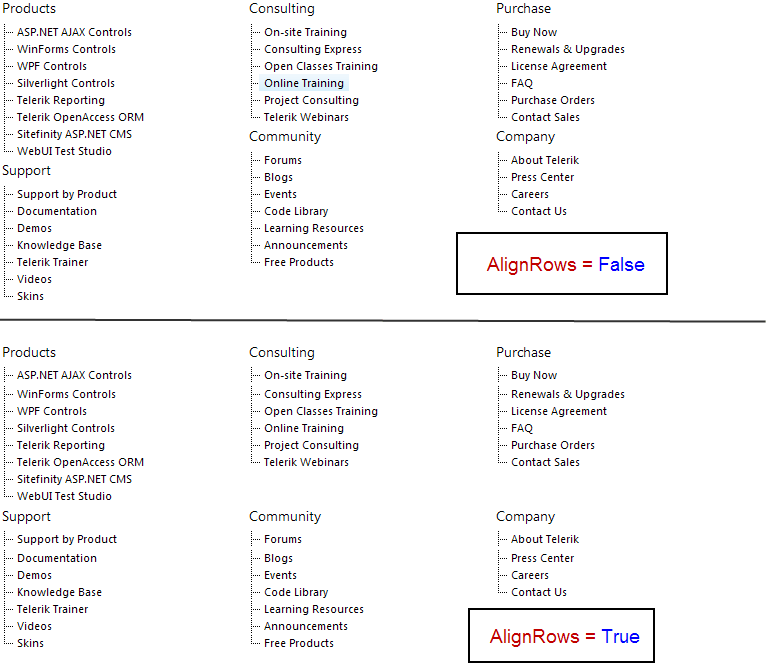
Flow - displays the RadSiteMapNodes linearly. If applied to a given level, the rendering process stops at that level. For example, if you have RadSiteMap with 3 levels hierarchy and you apply flow level to the second one, the third level won't be rendered. When using Flow layout, the nodes are separated by a text separator which is by default a pipe (|). You can change it using the SeparatorText property of the SiteMapLevelSetting class. If you need to use an image or any other control as a separator you can rely on the SeparatorTemplate property of the SiteMapLevelSetting class.
The image below shows how RadSiteMap looks like when the layout of the first level (level 0) is set to Flow: