XML Export & Import
RadRibbonBar supports Export and Import to XML data.
XML Export
Here is sample RadRibbonBar declaration:
<telerik:RadRibbonBar RenderMode="Lightweight" Skin="Office2007" ID="RadRibbonBar1" runat="server">
<telerik:RibbonBarTab Text="View">
<telerik:RibbonBarGroup Text="Zoom">
<Items>
<telerik:RibbonBarControlGroup Orientation="Horizontal">
<telerik:RibbonBarDropDown Width="97">
<Items>
<telerik:RibbonBarListItem Text="Arial" />
<telerik:RibbonBarListItem Text="Calibri (body)" Selected="true" />
<telerik:RibbonBarListItem Text="Comic Sans" />
</Items>
</telerik:RibbonBarDropDown>
<telerik:RibbonBarComboBox Width="40">
<Items>
<telerik:RibbonBarListItem Text="8" />
<telerik:RibbonBarListItem Text="9" />
<telerik:RibbonBarListItem Text="10" Selected="true" />
</Items>
</telerik:RibbonBarComboBox>
</telerik:RibbonBarControlGroup>
<telerik:RibbonBarToggleList>
<ToggleButtons>
<telerik:RibbonBarToggleButton Size="Large" Text="Zoom" ImageUrl="Images/Icons/view/Zoom.png"></telerik:RibbonBarToggleButton>
<telerik:RibbonBarToggleButton Size="Large" Text="100%" ImageUrl="Images/Icons/view/100.png"></telerik:RibbonBarToggleButton>
</ToggleButtons>
</telerik:RibbonBarToggleList>
<telerik:RibbonBarToggleList>
<ToggleButtons>
<telerik:RibbonBarToggleButton Size="Medium" Text="One Page" ImageUrl="Images/Icons/view/One_Page.png"></telerik:RibbonBarToggleButton>
<telerik:RibbonBarToggleButton Size="Medium" Text="Two Pages" ImageUrl="Images/Icons/view/Two_Pages.png"></telerik:RibbonBarToggleButton>
<telerik:RibbonBarToggleButton Size="Medium" Text="Page Width" ImageUrl="Images/Icons/view/Page_Width.png"></telerik:RibbonBarToggleButton>
</ToggleButtons>
</telerik:RibbonBarToggleList>
</Items>
</telerik:RibbonBarGroup>
<telerik:RibbonBarGroup Text="Macros">
<Items>
<telerik:RibbonBarSplitButton Size="Large" Text="Macros" ImageUrl="Images/Icons/view/Macros.png">
<Buttons>
<telerik:RibbonBarButton Text="View Macros" ImageUrl="Images/Icons/view/Macros.png"></telerik:RibbonBarButton>
<telerik:RibbonBarButton Text="Record Macro..." ImageUrl="Images/Icons/view/Macros_Record.png"></telerik:RibbonBarButton>
</Buttons>
</telerik:RibbonBarSplitButton>
</Items>
</telerik:RibbonBarGroup>
</telerik:RibbonBarTab>
</telerik:RadRibbonBar>
And this is the result of calling the RadRibbonBar1.GetXml() method:
<?xml version="1.0" encoding="utf-16"?>
<RibbonBar Skin="Office2007" EnableAjaxSkinRendering="False" RenderMode="Lightweight">
<Tab Text="View">
<Group Text="Zoom">
<ControlGroup Orientation="Horizontal">
<DropDown Width="97px">
<ListItem Text="Arial" />
<ListItem Text="Calibri (body)" Selected="True" />
<ListItem Text="Comic Sans" />
</DropDown>
<ComboBox Text="10" Width="40px">
<ListItem Text="8" />
<ListItem Text="9" />
<ListItem Text="10" Selected="True" />
</ComboBox>
</ControlGroup>
<ToggleList>
<ToggleButton ImageUrl="Images/Icons/view/Zoom.png" Size="Large" Text="Zoom" />
<ToggleButton ImageUrl="Images/Icons/view/100.png" Size="Large" Text="100%" />
</ToggleList>
<ToggleList>
<ToggleButton ImageUrl="Images/Icons/view/One_Page.png" Size="Medium" Text="One Page" />
<ToggleButton ImageUrl="Images/Icons/view/Two_Pages.png" Size="Medium" Text="Two Pages" />
<ToggleButton ImageUrl="Images/Icons/view/Page_Width.png" Size="Medium" Text="Page Width" />
</ToggleList>
</Group>
<Group Text="Macros">
<SplitButton ImageUrl="Images/Icons/view/Macros.png" Size="Large" Text="Macros">
<Button ImageUrl="Images/Icons/view/Macros.png" Text="View Macros" />
<Button ImageUrl="Images/Icons/view/Macros_Record.png" Text="Record Macro..." />
</SplitButton>
</Group>
</Tab>
</RibbonBar>
XML Import
The reverse process is also implemented - XML Import (LoadXml and LoadContentFile). The LoadXml is used to load the content from a XML as string while LoadContentFile gets the content from a XML file.
If there were 2 RibbonBar declarations in the above sample (second one empty), it's that simple to reload the first in the second one:
RadRibbonBar2.LoadXml(RadribbonBar1.GetXml());
The result would be 2 RibbonBars, looking exactly like this:
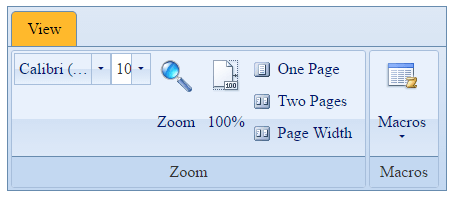
Importing content from XML file as simple as invoking the .LoadContentFile(xmlFileName) method:
RadRibbonBar1.LoadContentFile("~/RibbonBar.xml");