Single Click
The single click button (Figure 1) is used to avoid multiple postbacks to the server. This feature is useful in database and/or e-mail send scenarios when the developer should prevent submitting of identical content multiple times to the server.
Figure 1: RadPushButton with SingeClick functionality before and after click.
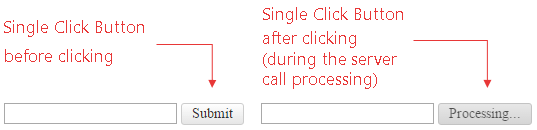
The following properties should be used to enable the single click functionality:
SingleClick - determines whether the RadPushButton control will be immediately disabled after the user clicks it. Set it to true to enable the single click functionality.
SingleClickText - determines the text displayed in the RadPushButton control after the button is being clicked and disabled. The original text will be retrieved after the server request execution. The property takes a plain text string.
Example 1: The code that enables the single click functionality in RadPushButton from Figure 1.
<asp:TextBox ID="txtName" runat="server" />
<telerik:RadPushButton ID="btnSubmit" runat="server" Text="Submit" OnClick="btnSubmit_Click"
SingleClick="true" SingleClickText="Processing...">
</telerik:RadPushButton>
<asp:Label ID="lblGreeting" runat="server" />
protected void btnSubmit_Click(object sender, EventArgs e)
{
if (Page.IsPostBack) System.Threading.Thread.Sleep(3000);
lblGreeting.Text = String.Format("Hello, {0}!", txtName.Text);
}
Protected Sub btnSubmit_Click(sender As Object, e As System.EventArgs) Handles btnSubmit.Click
If Page.IsPostBack Then
System.Threading.Thread.Sleep(3000)
End If
lblGreeting.Text = String.Format("Hello, {0}!", txtName.Text)
End Sub
The submitted text in processed on the server-side. Note that the method System.Threading.Thread.Sleep is used so that the disabled button can be examined after clicking it.