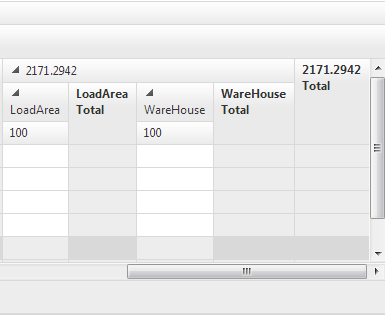Settings
The TotalsSettings class in RadPivotGrid represents a group of settings for the row and column totals visibility and position. In this help article you can find a description of the properties and a preview the result from using them in the different RadPivotGrid layouts.
GroupTotalsVisibility
The GroupTotalsVisibility property has four possible values: ColumnsOnly, RowsOnly, RowsAndColumns and None.
When this property is set to RowsOnly, only the row grand totals will be shown.
On the other hand, when it is set to ColumnsOnly, the row grand totals won’t be visible, but you will still have the column totals.
The default value is RowAndColumns, where both row and column grand totals are visible.
Setting the value to None will result in no grand totals being shown.
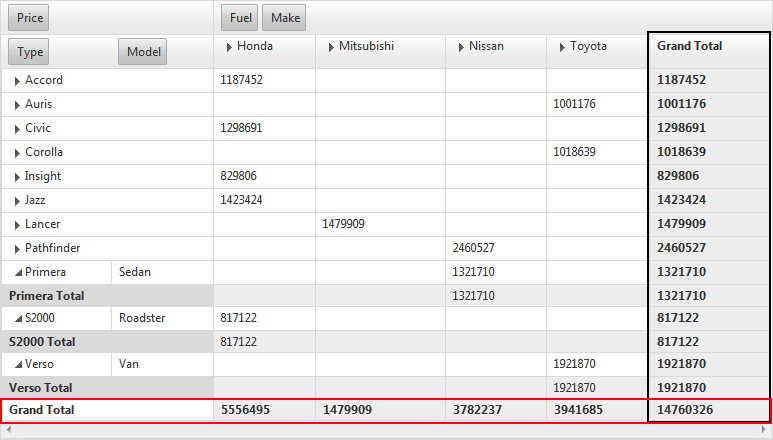
Totals Position
The TotalsSettings class exposes four properties for controlling the totals position:
RowsSubTotalsPosition
RowGrandTotalsPosition
ColumnsSubTotalsPosition
ColumnGrandTotalsPosition
They all receive a value from the TotalsPosition enumeration, one of: First, Last and None. * The default value for all four properties is Last.*
Cases and specifics
The position of the row sub total and grand total items into the RadPivotGrid control looks differently when the RowTableLayout is changed. The behavior is similar to Excel’s PivotTable.Here are the possible cases:
RowsSubTotalsPosition
RowsSubTotalsPosition ="First"In this case all subtotal items are rendered before the group. Also when the group is collapsed it contains the subtotal items values:
RowTableLayout="Tabular" - NOT SUPORTED (similar to PivotTable in Excel).
RowTableLayout="Outline" - Expanded Group - The group row contains all subtotal items' values.
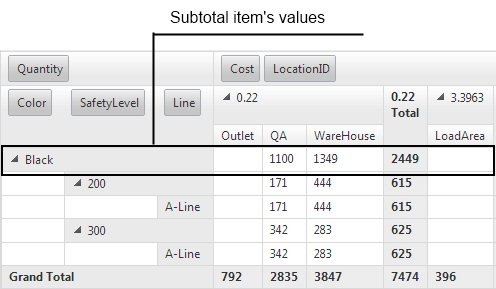
RowTableLayout="Outline" - Collapsed Group - The group row contains all subtotal item’s values.
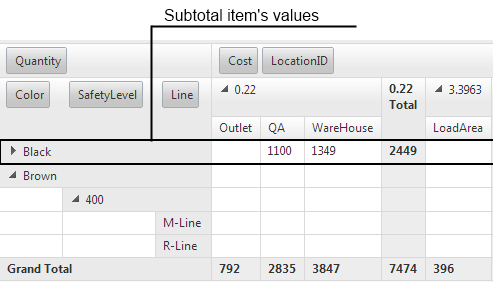
RowTableLayout="Compact" - Expanded Group - The group row contains all subtotal item’s values.
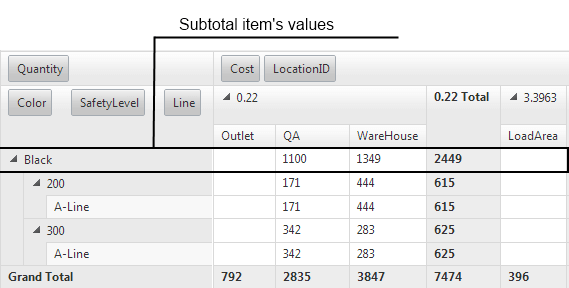
RowTableLayout="Compact" - Collapsed Group - The group row contains all subtotal item’s values.
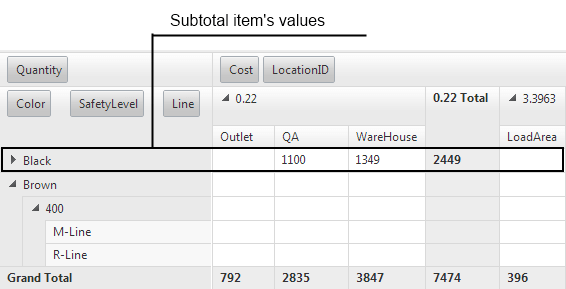
RowsSubTotalsPosition ="Last" In this case all subtotal items are rendered after the group. Also when the group is collapsed it contains the subtotal items values:
RowTableLayout="Tabular" – Expanded group
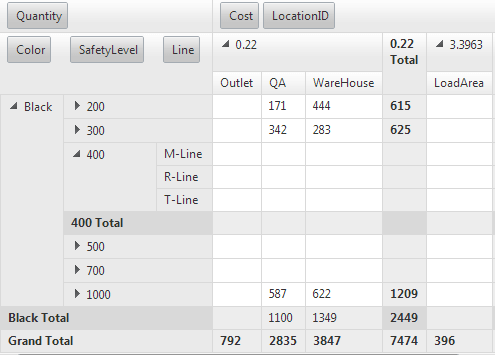
RowTableLayout="Tabular" – Collapsed group - all cells from the row contain subtotal item values.
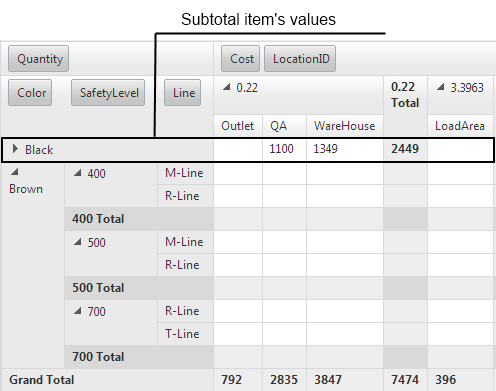
RowTableLayout="Outline" – Expanded group
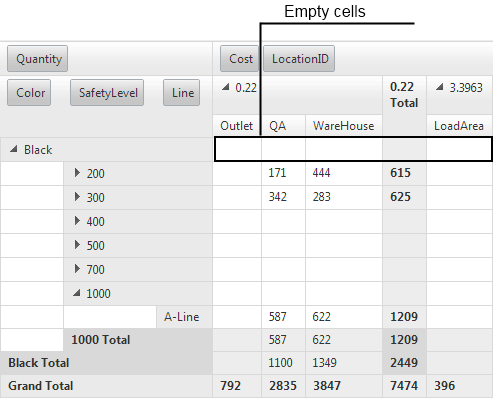
RowTableLayout="Outline" – Collapsed group - all cells from the row contain subtotal item values.
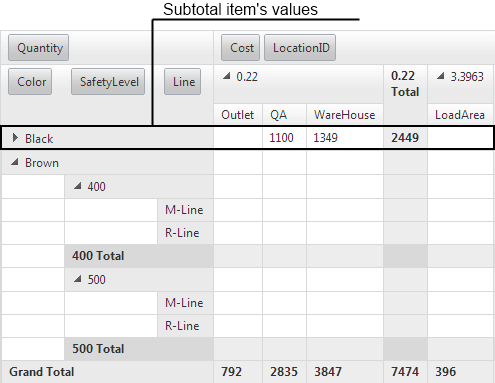
RowTableLayout="Compact" – Expanded group
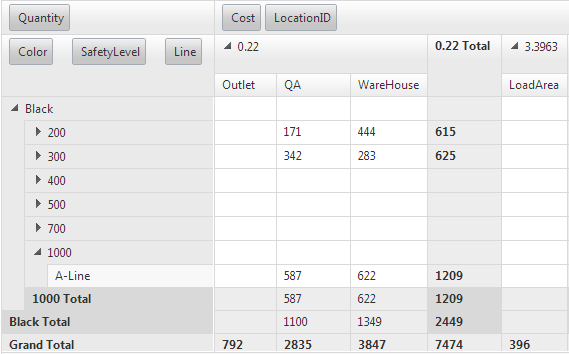
RowTableLayout="Compact" – Collapsed group - all cells from the row contain subtotal item values.

RowsSubTotalsPosition ="None"In this case all subtotal items are hidden and only the grand total items are visible as last items ofthe PivotGrid. Also when the group is collapsed it contains the subtotal items values:
RowTableLayout="Tabular" – Expanded group

RowTableLayout="Tabular" – Collapsedgroup - all cells from the rowcontain subtotal item values.

RowTableLayout="Outline" – Expandedgroup - the cells from the firstrow are empty when the group is expanded.
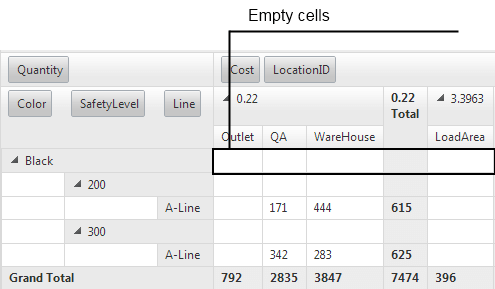
RowTableLayout="Outline" – Collapsedgroup - all cells from the rowcontain subtotal item values.

RowTableLayout="Compact" – Expandedgroup - the cells from the firstrow are empty when the group is expanded.
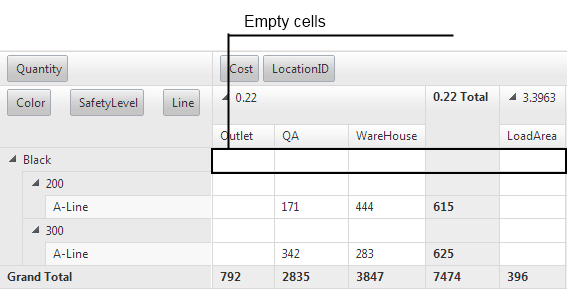
RowTableLayout="Compact" – Collapsedgroup - all cells from the rowcontain subtotal item values.
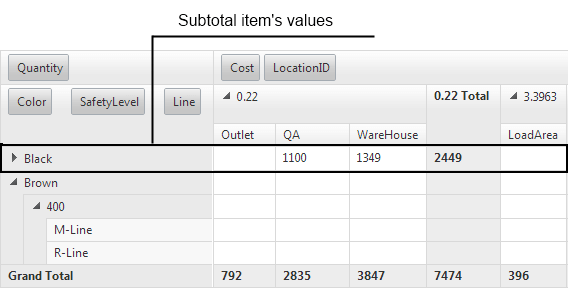
RowsGrandTotalsPosition
RowGrandTotalsPosition="First"In this case the grand total item is rendered as a first item:
RowTableLayout="Tabular"
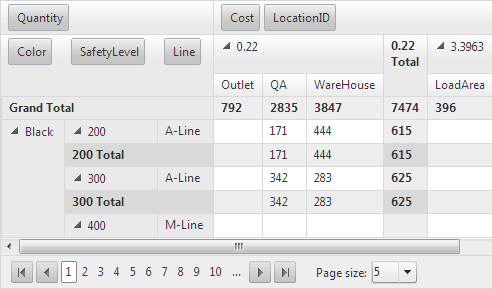
RowTableLayout="Outline"

RowTableLayout="Compact"
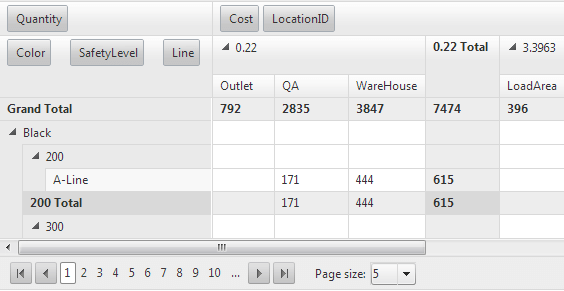
RowGrandTotalsPosition="Last"In this case the grand total item is rendered as a last item:
RowTableLayout="Tabular"
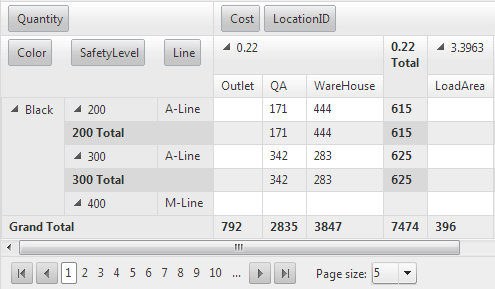
RowTableLayout="Outline"
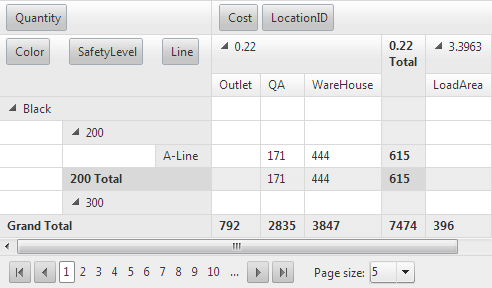
RowTableLayout="Compact"

RowGrandTotalsPosition="None"In this case the grand total item is not rendered.
RowTableLayout="Tabular"
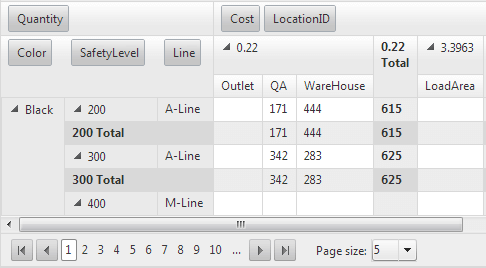
RowTableLayout="Outline"

RowTableLayout="Compact"
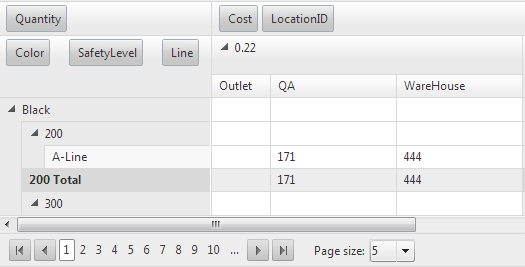
ColumnsSubTotalsPosition
ColumnsSubTotalsPosition="First" – NOT SUPPORTED (like in Excel’s PivotTable)
ColumnsSubTotalsPosition="Last"
Expanded groupIn this case all columns’ subtotal items are rendered after the group.

Collapsed groupIn this case all collapsed groups contains the subtotals values:
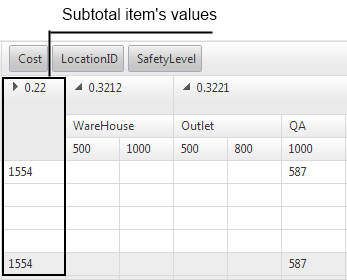
ColumnsSubTotalsPosition="None"In this case all columns’ subtotal items are not rendered. Also when the group is collapsed it contains the subtotal items values:
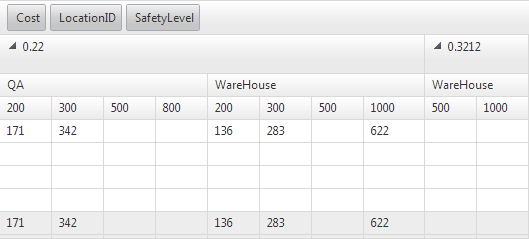
ColumnsGrandTotalsPosition
ColumnGrandTotalsPosition="First"In this case the column’s grand totals items are rendered as first columns.
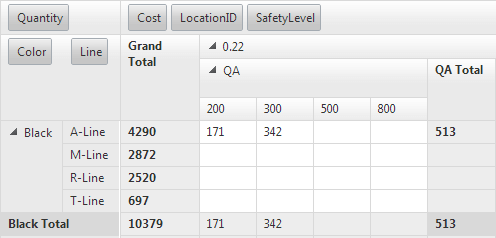
ColumnGrandTotalsPosition="Last"In this case the column’s grand totals items are rendered as last columns.
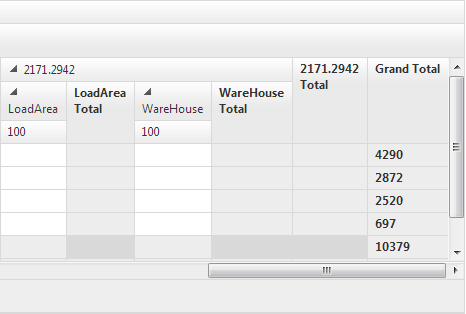
ColumnGrandTotalsPosition="None"In this case the column’s grand totals items are not rendered.