Working with Templates at Runtime
In addition to adding templates at design time, you can also add templates to RadListBox at runtime using the ItemTemplate property.
The RadListBox items should be dynamically added so that Templates can be defined at run time. Also, the items should be bound to be able to eval DataBinder expressions. In other words, you should call the DataBind method of the RadListBox object or bind the items that are about to use DataBinder.Eval . You can bind a specific item by calling the DataBind method of this specific item.
The ItemTemplate should be initialized in the OnInit event of the page. This is needed as the Template should be instantiated before the RadListBox items are initialized.
protected override void OnInit(EventArgs e)
{
RadListBox2.ItemTemplate = new MultiColumnListBoxTemplate();
base.OnInit(e);
}
protected void Page_Load(object sender, EventArgs e)
{
if (!Page.IsPostBack)
{
RadListBox2.DataSourceID = "SqlDataSource1";
RadListBox2.DataTextField = "Name";
RadListBox2.DataValueField = "ID";
RadListBox2.DataBind();
}
}
class MultiColumnListBoxTemplate : ITemplate
{
public void InstantiateIn(Control container)
{
Label id = new Label();
id.ID = "idLabel";
id.CssClass = "idClass";
id.DataBinding += new EventHandler(id_DataBinding);
container.Controls.Add(id);
Label name = new Label();
name.ID = "nameLabel";
name.CssClass = "list";
name.DataBinding += new EventHandler(name_DataBinding);
container.Controls.Add(name);
HyperLink details = new HyperLink();
details.ID = "details";
details.CssClass = "list";
details.Text = "Details";
details.DataBinding += new EventHandler(details_DataBinding);
container.Controls.Add(details);
}
private void id_DataBinding(object sender, EventArgs e)
{
Label target = (Label)sender;
RadListBoxItem item = (RadListBoxItem)target.BindingContainer;
string id = Convert.ToString((int)DataBinder.Eval(item.DataItem, "ID"));
target.Text = id;
}
private void name_DataBinding(object sender, EventArgs e)
{
Label target = (Label)sender;
RadListBoxItem item = (RadListBoxItem)target.BindingContainer;
string name = (string)DataBinder.Eval(item.DataItem, "Name");
target.Text = name;
}
private void details_DataBinding(object sender, EventArgs e)
{
HyperLink target = (HyperLink)sender;
RadListBoxItem item = (RadListBoxItem)target.BindingContainer;
string id = Convert.ToString((int)DataBinder.Eval(item.DataItem, "ID"));
target.NavigateUrl = "Details.aspx?ID=" + id;
}
}
Partial Public Class Templates
Inherits System.Web.UI.Page
Protected Overloads Overrides Sub OnInit(ByVal e As EventArgs)
RadListBox2.ItemTemplate = New MultiColumnListBoxTemplate()
MyBase.OnInit(e)
End Sub
Protected Sub Page_Load(ByVal sender As Object, ByVal e As EventArgs)
If Not Page.IsPostBack Then
RadListBox2.DataSourceID = "SqlDataSource1"
RadListBox2.DataTextField = "Name"
RadListBox2.DataValueField = "ID"
RadListBox2.DataBind()
End If
End Sub
Class MultiColumnListBoxTemplate
Implements ITemplate
Public Sub InstantiateIn(container As System.Web.UI.Control) Implements System.Web.UI.ITemplate.InstantiateIn
Dim id As New Label()
id.ID = "idLabel"
id.CssClass = "idClass"
AddHandler id.DataBinding, AddressOf id_DataBinding
container.Controls.Add(id)
Dim name As New Label()
name.ID = "nameLabel"
name.CssClass = "list"
AddHandler name.DataBinding, AddressOf name_DataBinding
container.Controls.Add(name)
Dim details As New HyperLink()
details.ID = "details"
details.CssClass = "list"
details.Text = "Details"
AddHandler details.DataBinding, AddressOf details_DataBinding
container.Controls.Add(details)
End Sub
Private Sub id_DataBinding(ByVal sender As Object, ByVal e As EventArgs)
Dim target As Label = DirectCast(sender, Label)
Dim item As RadListBoxItem = DirectCast(target.BindingContainer, RadListBoxItem)
Dim id As String = Convert.ToString(DirectCast(DataBinder.Eval(item.DataItem, "ID"), Integer))
target.Text = id
End Sub
Private Sub name_DataBinding(ByVal sender As Object, ByVal e As EventArgs)
Dim target As Label = DirectCast(sender, Label)
Dim item As RadListBoxItem = DirectCast(target.BindingContainer, RadListBoxItem)
Dim name As String = DirectCast(DataBinder.Eval(item.DataItem, "Name"), String)
target.Text = name
End Sub
Private Sub details_DataBinding(ByVal sender As Object, ByVal e As EventArgs)
Dim target As HyperLink = DirectCast(sender, HyperLink)
Dim item As RadListBoxItem = DirectCast(target.BindingContainer, RadListBoxItem)
Dim id As String = Convert.ToString(DirectCast(DataBinder.Eval(item.DataItem, "ID"), Integer))
target.NavigateUrl = "Details.aspx?ID=" + id
End Sub
End Class
End Class
The end result is:
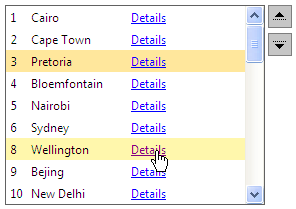
If you for some reason cannot define the template in the OnInit event of the page, you could use another approach:
The template has to be instantiated for each item upon a postback. Since the MultiColumnListBoxTemplate class initializes the controls on InstantiateIn we call the InstantiateIn method of the MultiColumnListBoxTemplate object for each item.
Alternatively, you can add controls directly to the Controls collection of RadListBoxItem:
protected void Page_Load(object sender, EventArgs e)
{
RadListBoxItem item = new RadListBoxItem();
Label id = new Label() { Text = "1" };
id.CssClass = "idClass";
item.Controls.Add(id);
Label name = new Label() { Text = "USA" };
name.CssClass = "list";
item.Controls.Add(name);
HyperLink details = new HyperLink();
details.Text = "Details";
details.CssClass = "list";
details.NavigateUrl = "Details.aspx?ID=1";
item.Controls.Add(details);
RadListBox3.Items.Add(item);
RadListBox3.DataBind();
}
Protected Sub Page_Load(ByVal sender As Object, ByVal e As EventArgs)
Dim item As New RadListBoxItem()
Dim id As New Label()
id.CssClass = "idClass"
item.Controls.Add(id)
Dim name As New Label()
name.CssClass = "list"
item.Controls.Add(name)
Dim details As New HyperLink()
details.Text = "Details"
details.CssClass = "list"
details.NavigateUrl = "Details.aspx?ID=1"
item.Controls.Add(details)
RadListBox3.Items.Add(item)
RadListBox3.DataBind()
End Sub