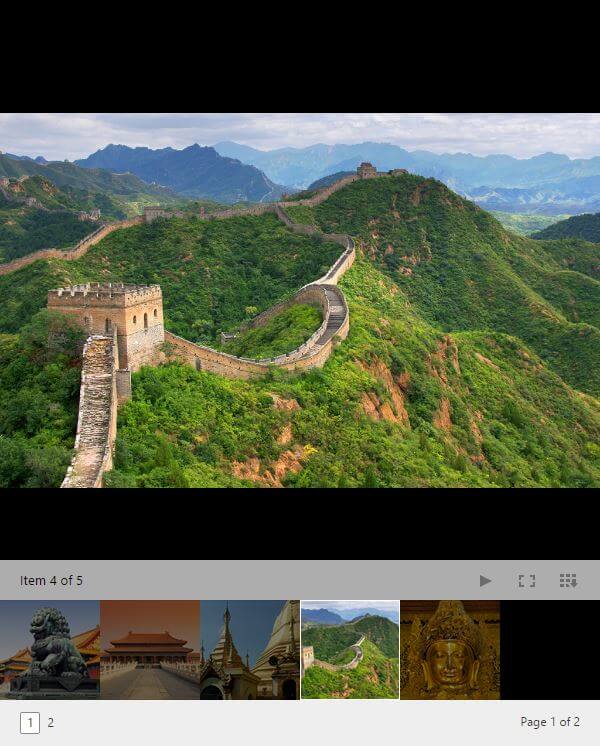Paging
RadImageGallery has built-in paging mechanism that you can use to optimise performance. When paging is enabled only the images for the current page are loaded. That can make a considerable difference especially when working with a lot of images.
In order to enable paging you need to set the AllowPaging property for the control to true. Furthermore, you can specify the page size via the PageSize property.
<telerik:RadImageGallery runat="server" ID="RadImageGallery1" ImagesFolderPath="~/Images" Width="600px"
AllowPaging="true" PageSize="5">
</telerik:RadImageGallery>
The following image is showing the result of the code snippet above: