Master Detail Grids
RadGrid provides support for master/detail relationships that use related grids which appear side-by-side, rather than nesting detail grids inside the records of the grid that displays the master table.
To achieve this behavior,
- Add each linking field from the master table (typically the primary key field names) to the DataKeyNames array of the related grid's MasterTableView.
- On the data source for the "connected" grid, construct a SelectParameter of type ControlParameter for each linking field.
- The ControlID of the SelectParameter should point to the related grid.
- The Name property should match a field name that was added to the DataKeyNames property of the related grid's MasterTableView.
- The PropertyName property should be "SelectedValue".
- Optionally, you can set the DefaultValue and Type properties as well.
- Alternatively, define similar SelectParameter using SelectedValues['
'] whererepresents a column in the grid source.
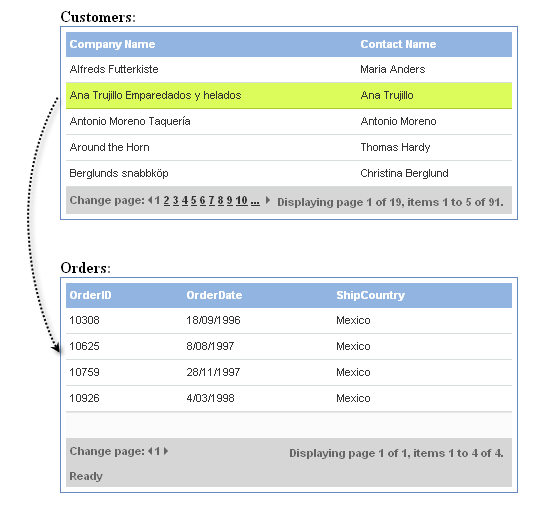
The following example shows how the screenshot above was generated:
<asp:ScriptManager ID="ScriptManager1" runat="server">
</asp:ScriptManager>
<strong>Customers:</strong>
<telerik:RadAjaxManager ID="RadAjaxManager1" runat="server">
<AjaxSettings>
<telerik:AjaxSetting AjaxControlID="RadGrid1">
<UpdatedControls>
<telerik:AjaxUpdatedControl ControlID="RadGrid1" />
<telerik:AjaxUpdatedControl ControlID="RadGrid2" />
<telerik:AjaxUpdatedControl ControlID="RadGrid3" />
</UpdatedControls>
</telerik:AjaxSetting>
<telerik:AjaxSetting AjaxControlID="RadGrid2">
<UpdatedControls>
<telerik:AjaxUpdatedControl ControlID="RadGrid2" />
<telerik:AjaxUpdatedControl ControlID="RadGrid3" />
</UpdatedControls>
</telerik:AjaxSetting>
<telerik:AjaxSetting AjaxControlID="RadGrid3">
<UpdatedControls>
<telerik:AjaxUpdatedControl ControlID="RadGrid3" />
</UpdatedControls>
</telerik:AjaxSetting>
</AjaxSettings>
</telerik:RadAjaxManager>
<telerik:RadGrid RenderMode="Lightweight" ID="RadGrid1" runat="server" AllowSorting="true" AllowPaging="true"
PageSize="5" DataSourceID="SqlDataSource1" GridLines="None" Skin="Web20" Width="95%">
<ClientSettings AllowKeyboardNavigation="true" EnablePostBackOnRowClick="true">
<Selecting AllowRowSelect="true" />
</ClientSettings>
<MasterTableView DataKeyNames="CustomerID" />
<PagerStyle Mode="NextPrevAndNumeric" />
</telerik:RadGrid>
<br />
<br />
<strong>Orders:</strong>
<telerik:RadGrid RenderMode="Lightweight" ID="RadGrid2" ShowStatusBar="true" runat="server" AllowSorting="True"
AllowPaging="True" PageSize="5" DataSourceID="SqlDataSource2" GridLines="None"
Skin="Web20" Width="95%" HorizontalAlign="NotSet">
<MasterTableView Width="100%" AutoGenerateColumns="False" DataKeyNames="OrderID"
DataSourceID="SqlDataSource2">
<Columns>
<telerik:GridBoundColumn DataField="OrderID" DataType="System.Int32" HeaderText="OrderID"
ReadOnly="True" SortExpression="OrderID" UniqueName="OrderID">
</telerik:GridBoundColumn>
<telerik:GridBoundColumn DataField="OrderDate" DataType="System.DateTime" HeaderText="OrderDate"
SortExpression="OrderDate" UniqueName="OrderDate" DataFormatString="{0:d}">
</telerik:GridBoundColumn>
<telerik:GridBoundColumn DataField="ShipCountry" HeaderText="ShipCountry" SortExpression="ShipCountry"
UniqueName="ShipCountry">
</telerik:GridBoundColumn>
</Columns>
</MasterTableView>
<ClientSettings AllowKeyboardNavigation="true" EnablePostBackOnRowClick="true">
<Selecting AllowRowSelect="true" />
</ClientSettings>
<PagerStyle Mode="NextPrevAndNumeric" />
</telerik:RadGrid>
<br />
<br />
<strong>Orders details:</strong>
<telerik:RadGrid RenderMode="Lightweight" ID="RadGrid3" ShowStatusBar="true" runat="server" AllowSorting="True"
AllowPaging="True" PageSize="5" DataSourceID="SqlDataSource3" GridLines="None"
Skin="Web20" Width="95%" HorizontalAlign="NotSet">
<MasterTableView Width="100%" AutoGenerateColumns="False" DataKeyNames="OrderID"
DataSourceID="SqlDataSource3">
<Columns>
<telerik:GridBoundColumn DataField="UnitPrice" HeaderText="Unit price" SortExpression="UnitPrice"
UniqueName="UnitPrice">
</telerik:GridBoundColumn>
<telerik:GridBoundColumn DataField="Quantity" HeaderText="Quantity" SortExpression="Quantity"
UniqueName="Quantity">
</telerik:GridBoundColumn>
<telerik:GridBoundColumn DataField="Discount" HeaderText="Discount (%)" SortExpression="Discount"
UniqueName="Discount">
</telerik:GridBoundColumn>
</Columns>
</MasterTableView>
<PagerStyle Mode="NextPrevAndNumeric" />
</telerik:RadGrid>
<asp:SqlDataSource ID="SqlDataSource1" ConnectionString="<%$ ConnectionStrings:NorthwindConnectionString %>"
ProviderName="System.Data.SqlClient" SelectCommand="SELECT CustomerID, CompanyName, ContactName, ContactTitle, Address, PostalCode FROM Customers"
runat="server"></asp:SqlDataSource>
<asp:SqlDataSource ID="SqlDataSource2" ConnectionString="<%$ ConnectionStrings:NorthwindConnectionString %>"
ProviderName="System.Data.SqlClient" SelectCommand="SELECT [OrderID], [OrderDate], [CustomerID], [ShipCountry] FROM [Orders] WHERE ([CustomerID] = @CustomerID)"
runat="server">
<SelectParameters>
<asp:ControlParameter ControlID="RadGrid1" DefaultValue="ALFKI" Name="CustomerID"
PropertyName="SelectedValue" Type="String" />
</SelectParameters>
</asp:SqlDataSource>
<asp:SqlDataSource ID="SqlDataSource3" ConnectionString="<%$ ConnectionStrings:NorthwindConnectionString %>"
ProviderName="System.Data.SqlClient" SelectCommand="SELECT [OrderID], [UnitPrice], [Quantity], [Discount] FROM [Order Details] WHERE ([OrderID] = @OrderID)"
runat="server">
<SelectParameters>
<asp:ControlParameter ControlID="RadGrid2" Name="OrderID" DefaultValue="10643" PropertyName="SelectedValues['OrderID']"
Type="Int32" />
</SelectParameters>
</asp:SqlDataSource>
In the code-behind, you can use the Page_PreRender event to initialize the selected row of the first grid:
protected void Page_PreRender(object sender, EventArgs e)
{
if (RadGrid1.SelectedIndexes.Count == 0 && RadGrid2.SelectedIndexes.Count == 0)
{
RadGrid1.SelectedIndexes.Add(0);
RadGrid2.SelectedIndexes.Add(0);
}
}
Protected Sub Page_PreRender(ByVal sender As Object, ByVal e As System.EventArgs) Handles Me.PreRender
If RadGrid1.SelectedIndexes.Count = 0 AndAlso RadGrid2.SelectedIndexes.Count = 0 Then
RadGrid1.SelectedIndexes.Add(0)
RadGrid2.SelectedIndexes.Add(0)
End If
End Sub
For a live example of related grids, see Related grids