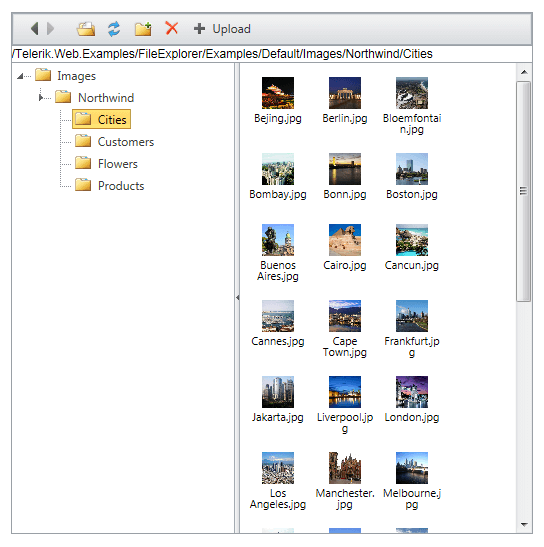Thumbnails Mode
Since Q1 2012 the RadFileExplorer offers the Thumbnails Explorer mode. This is a new way to display the list of files, just as you would expect in Windows Explorer. The special feature is displaying images through thumbnails, not as file icons. This view utilizes the RadListView control and its newly implemented Client-Side binding.
You can enable this mode by setting the ExplorerMode property to Thumbnails, e.g.
<telerik:RadFileExplorer RenderMode="Lightweight" runat="server" ID="FileExplorer1" ExplorerMode="Thumbnails"></telerik:RadFileExplorer>