Toolbars and Menus
Toolbars - You can fully customize the UI of RadEditor using its Tools collection. The collection contains the tools that are placed on the toolbar. You can arrange tools in Groups and ToolStrips:
Groups are the RadEditor's abstraction for Toolbars. Groups usually contain tools with similar or related functionality. You can find more information about toolbars in the following article: Introduction to Toolbars.
ToolStrips are special tools that contain other tools. ToolsStrips are extremely useful for reducing toolbar clutter. A common use of toolstrip is the PasteStrip tool, which combines the Paste tools, such as Paste, PasteFromWord, PastePlainText, etc. You can find more information about the toolstrips in the following article: How to create a ToolStrip.
Context sensitive buttons - some of the buttons on the Telerik RadEditor toolbars will change their state in real time to reflect the actual state of the cursor selection (i.e. bold, justification, etc.) Some buttons will be enabled if certain action can be performed with the current cursor selection (e.g. Unlink is enabled only if you have selected a hyperlink, Redo is not available if you haven't undone any action first). You can find more information how to add buttons to the toolbars here and here.
Advanced Tools - RadEditor takes the user experience even closer to desktop word processors, thanks to its advanced tools:
Multilevel Undo/Redo feature with action trails. They allow you to see the past actions and undo/redo one or more of them at once, just like in Microsoft Word
InsertTable dropdown - allows to select the number of rows and columns you would like to create and insert at the cursor position in the editor's content area.
ApplyCssClass dropdown- allows to apply predefined styles to the selected text.
CustomLinks dropdown - allows to create a preset hyperlink on the selected text, number or image.
FormatStripper - removes Word®, custom or all formatting from the selected or the whole text
RealFontSize - allows to change the font size of the selected text in pixels or in points.
ForeColor/BackColor tools with color pickers - allows to apply the desired background and foreground colors to a selection.
-
Context menus- RadEditor for ASP.NET AJAX provides context menus, which can be customized depending on the currently selected HTML element, e.g. you could have different context menus for IMG elements and TABLE elements. The context menus are available for Gecko-based browsers as well. You can also disable the context menus for certain elements (e.g. for tables).
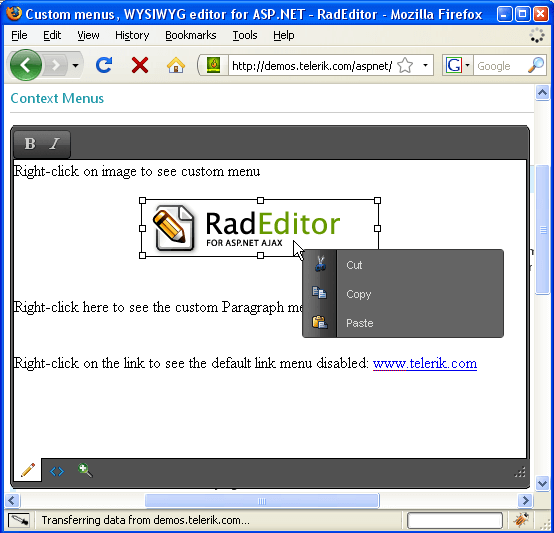
Keyboard support - All UI elements of RadEditor for ASP.NET AJAX are fully accessible from the keyboard. This includes shortcuts to directly activate the tools on the toolbar and keyboard navigation within the toolbars:
Use F10 to move the focus on the toolbars
Use the arrows or Tab / Ctrl+Tab to navigate through the tools
When the focus is on a dropdown, use the Up and Down arrows to select an item
Press Enter to activate the selected button or dropdown item