Localize Buttons, ToolTips, etc
RadEditor is fully localized from resource files placed in the App_GlobalResources folder. You can localize all standard and custom editor buttons from the localization resource files. For each new custom tool added in the ToolsFile.xml or programmatically through the code-behind, add a new entry to theRadEditor.Tools.resx file having the same ID as the tool name:
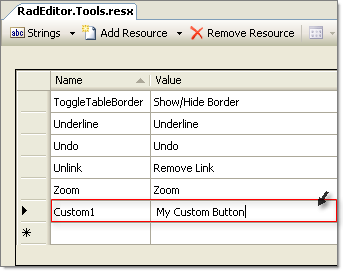
The tools can be defined through the ToolsFile.xml, added declaratively or programmatically at run-time. The critical detail is that the tool name must match the Name column in the resource file.
<root>
<tools name="MainToolbar" enabled="true" >
<tool name="Custom1" shortcut="CTRL+1" />
</tools>
</root>
<telerik:RadEditor RenderMode="Lightweight" ID="RadEditor1" runat="server">
<Tools>
<telerik:EditorToolGroup>
<telerik:EditorTool Name="Custom1" ShortCut="CTRL+1" />
</telerik:EditorToolGroup>
</Tools>
</telerik:RadEditor>
RadEditor1.Tools.Clear();
EditorToolGroup main = new EditorToolGroup();
RadEditor1.Tools.Add(main);
EditorTool custom1 = new EditorTool();
custom1.Name = "Custom1";
custom1.ShortCut = "CTRL+1";
main.Tools.Add(custom1);
RadEditor1.Tools.Clear()
Dim main As New EditorToolGroup()
RadEditor1.Tools.Add(main)
Dim custom1 As New EditorTool()
custom1.Name = "Custom1"
custom1.ShortCut = "CTRL+1"
main.Tools.Add(custom1)
When you run the application, the new button will display with the string from the resource file Value column for that tool:
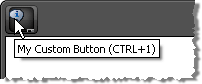
Defining the "Text" of the tool will override the text from the resource file.