Keyboard Support
Keyboard support
As a part of Q2 2013 RadDropDownTree control introduces fully built-in Keyboard Support. If you set a TabIndex to it, you can also focus it like a simple form input through the Tab key along with other inputs on the page.
The following list explains the specific behaviors and keyboard shortcuts you can use to navigate through the dropdown tree.
-
Access Key - You can specify a key that moves the focus directly to the RadDropDownTree element. The access key is defined using the AccessKey property. For example, if you set the AccessKey property to P, the focus moves to the DropDownTree when the user presses "Alt+P" (for IE). While the focus is on this element, you can use Tab or Shift + Tab to move between all form elements.
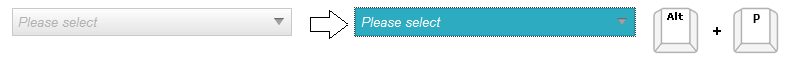
-
Key Navigation - RadDropDownTree allows end-users to navigate through the nodes in the dropdown.
-
When the main element of the drpodown tree is focused, use Alt + Down Arrow to open the dropdown.
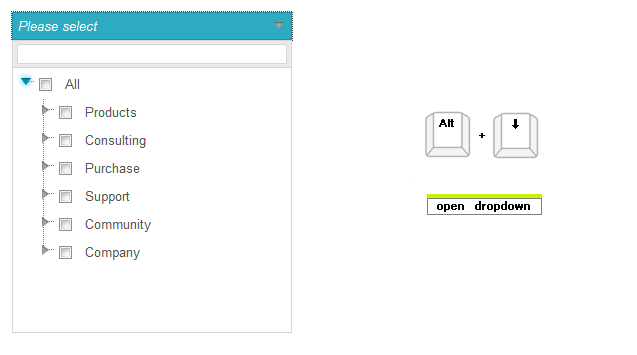
-
Once the dropdown is opened you can move the focus to the filter field and then to the nodes by using the Down Arrow key.
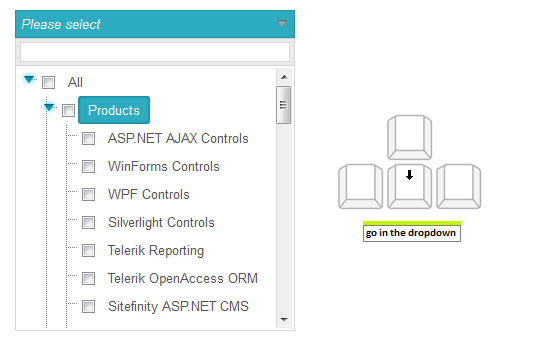
Once focus is on the treeview, to reach the filter textbox again, press the AccessKey and then Down Arrow once more. Alternatively, close the dropdown through Esc and open it again through Alt + Down Arrow, and press Down Arrow.
-
After the focus is set to the tree, use the Up Arrow and Down Arrow to navigate up and down the tree and the Right Arrow and Left Arrow to expand and collapse the nodes. Using Alt + +/- also expands/collapses an item.
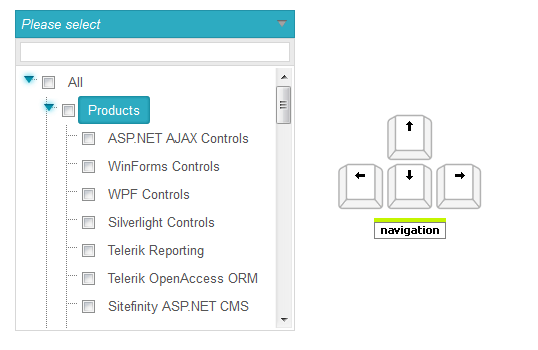
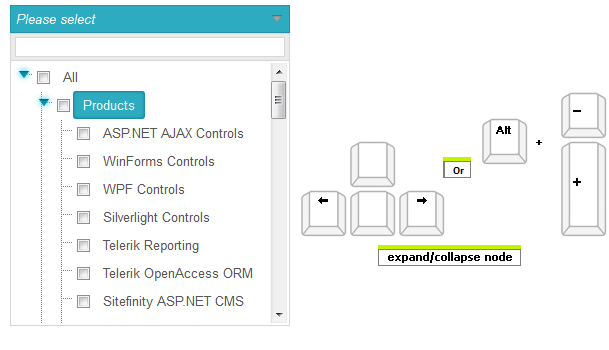
When the focus is in the tree, start typing to get a "starts with" match for the nodes. The first node that matches the typed text will be focused. Once text no longer matches a node, the current node will remain focused.
To close the dropdown, press the Esc key. This will focus the main element so you can move out of the dropdown and through the rest of the form via Tab or Shift + Tab. You can also return to the main element by using its Access Key.
-
-
Action Key -When the focus is set to a node, pressing the Space key checks the node without closing the dropdown. Pressing Enter selects the node and closes the dropdown.
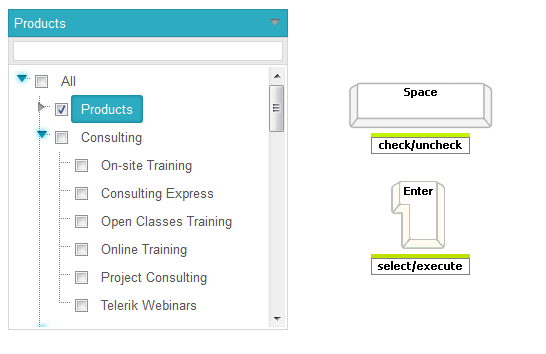
Key combinations supported by different browsers
| Browser | Focus | Action Key | Navigation Forward | Navigation Backward |
|---|---|---|---|---|
| Internet Explorer | Alt + Access Key | Space | Tab | Shift + Tab |
| Firefox | Alt + Shift + Access Key | Space | Tab | Shift + Tab |
| Chrome | Not Supported | Space | Tab | Shift + Tab |
| Safari | Alt + Access Key (Alt + Shift + Access Key ) | Space | Tab | Shift + Tab |
| Opera | Not Supported | Space | Tab | Shift + Tab |