RadDropDownList Structure
The structure of the RadDropDownList control is as follows:
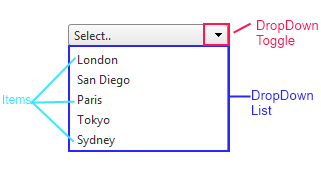
The top of the control has an area, which displays the selected item of the default message if no item is selected. Next is a drop-down toggle, which controls whether the Drop-down list is visible. The drop-down list contains a collection of items, from which the user can choose.
The asociated markup code
<telerik:RadDropDownList RenderMode="Lightweight" ID="RadDropDownList1" runat="server" DefaultMessage="Select.." DropDownHeight="110px" >
<Items>
<telerik:DropDownListItem Text="London" />
<telerik:DropDownListItem Text="San Diego" />
<telerik:DropDownListItem Text="Paris" />
<telerik:DropDownListItem Text="Tokyo" />
<telerik:DropDownListItem Text="Sydney" />
</Items>
</telerik:RadDropDownList>