Shape Templates
You can fully control where and how data is displayed in the RadDiagram shapes by defining a visual template. This requires the creation of a function, which uses the Kendo UI Diagram API for defining the visual element to render. You can set the name of this function in two properties of the diagram control:
The ShapeDefaultsSettings-Visual inner property of RadDiagram controls the template of all shapes, so if you set the function name here, the template will be applied to all of them.
If you use the Visual property of a DiagramShape object in the diagram, the template will be applied to that particular shape.
Example 1 creates the diagram with circles in Figure 1 rather than the default rectangular shapes.
Figure 1: Shapes with configured template.
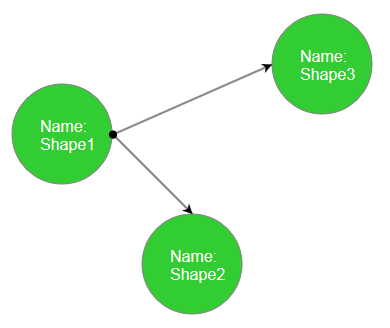
Example 1: Client-side function that creates a template with green circles and white text for the shapes in the diagram.
<script type="text/javascript">
var visualTemplate = function (options) {
var diagram = kendo.dataviz.diagram;
var group = new diagram.Group({
autoSize: true
});
var circle = new diagram.Circle({
width: 100,
height: 100,
fill: "#32CD32"
});
group.append(circle);
var textBlock1 = new diagram.TextBlock({
text: "Name:",
color: "#ffffff",
fontSize: 16,
x: 28,
y: 32
});
group.append(textBlock1);
var textBlock2 = new diagram.TextBlock({
text: options.id,
color: "#ffffff",
fontSize: 16,
x: 28,
y: 50
});
group.append(textBlock2);
return group;
};
</script>
<telerik:RadDiagram ID="diagram1" runat="server">
<ShapeDefaultsSettings Visual="visualTemplate"></ShapeDefaultsSettings>
<ShapesCollection>
<telerik:DiagramShape Id="Shape1" X="100" Y="110">
</telerik:DiagramShape>
<telerik:DiagramShape Id="Shape2" X="230" Y="240">
</telerik:DiagramShape>
<telerik:DiagramShape Id="Shape3" X="360" Y="40">
</telerik:DiagramShape>
</ShapesCollection>
<ConnectionsCollection>
<telerik:DiagramConnection StartCap="FilledCircle" EndCap="ArrowEnd">
<FromSettings ShapeId="Shape1" Connector="Right" />
<ToSettings ShapeId="Shape2" Connector="Top" />
</telerik:DiagramConnection>
<telerik:DiagramConnection StartCap="FilledCircle" EndCap="ArrowEnd">
<FromSettings ShapeId="Shape1" Connector="Right" />
<ToSettings ShapeId="Shape3" Connector="Left" />
</telerik:DiagramConnection>
</ConnectionsCollection>
</telerik:RadDiagram>
Example 2 creates a diagram with custom template, depending on each shape configuration. Each shape using the template contains both text and image.
Figure 2: Shapes with configured template with text and image.
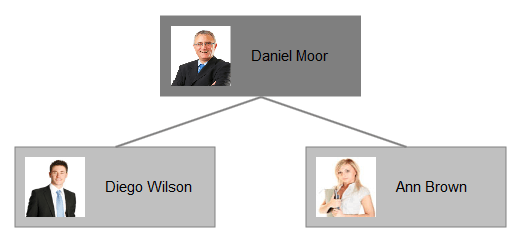
Example 2: Shape template setting different text and image for each shape in the diagram.
<script>
function ImageTemplate(options) {
var dataviz = kendo.dataviz;
var group = new dataviz.diagram.Group({ autoSize: true });
var content = options.source.substring(options.source.lastIndexOf("/") + 1, options.source.lastIndexOf("."));
group.append(new dataviz.diagram.Rectangle({
x: 0,
y: 0,
width: options.width,
height: options.height,
fill: {
color: options.fill.color
}
}));
group.append(new dataviz.diagram.TextBlock({
text: content,
x: 90,
y: 30
}));
var image = new dataviz.diagram.Image({
source: options.source,
x: 10,
y: 10,
width: 60,
height: 60,
});
group.append(image);
return group;
};
</script>
<telerik:RadDiagram ID="RadDiagram1" runat="server">
<LayoutSettings Enabled="true" Type="Tree" Subtype="Down"></LayoutSettings>
<ShapeDefaultsSettings Visual="ImageTemplate" Width="200" Height="80"></ShapeDefaultsSettings>
<ShapesCollection>
<telerik:DiagramShape Id="s1" Source="./Images/Daniel Moor.jpg">
<FillSettings Color="#7F7F7F" />
</telerik:DiagramShape>
<telerik:DiagramShape Id="s2" Source="./Images/Diego Wilson.jpg">
<FillSettings Color="#C0C0C0" />
</telerik:DiagramShape>
<telerik:DiagramShape Id="s3" Source="./Images/Ann Brown.jpg">
<FillSettings Color="#C0C0C0" />
</telerik:DiagramShape>
</ShapesCollection>
<ConnectionsCollection>
<telerik:DiagramConnection>
<FromSettings ShapeId="s1" Connector="Bottom" />
<ToSettings ShapeId="s2" Connector="Top" />
</telerik:DiagramConnection>
<telerik:DiagramConnection>
<FromSettings ShapeId="s1" Connector="Bottom" />
<ToSettings ShapeId="s3" Connector="Top" />
</telerik:DiagramConnection>
</ConnectionsCollection>
</telerik:RadDiagram>