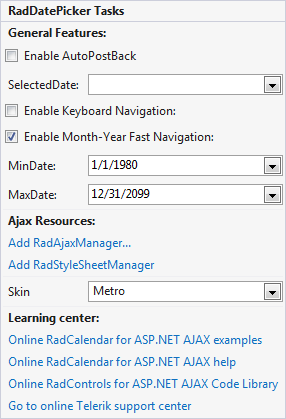Smart Tag
The Smart Tag allows easy access to frequently needed tasks. You can display it by right clicking on a control in the design window, and choosing Show Smart Tag from its context menu.
RadDatePicker
The RadDatePicker Smart Tag contains the same Ajax Resources, Skin, and Learning Center sections as the RadCalendar control. In addition, the RadDatePicker Smart Tag lets you do the following:
RadDatePicker Tasks
Enable AutoPostBack - lets you enable or disable postbacks when the user selects a date using the RadDatePicker input area or popup calendar.
SelectedDate - lets you initialize the value of the RadDatePicker control to a date you select from a popup calendar.
Enable Keyboard Navigation - toggles support for Access Keys and navigation using the tab keys or arrow keys.
Enable Month-Year Fast Navigation - enables or disables the month/year popup which appears when the user clicks the title area of the title bar. It allows the user to change the current view by selecting a specific month and year, or to move to the view that contains the current date.
MinDate and MaxDate - specify the range of valid dates that the user can enter into the RadDatePicker control.