In this article, you will learn to use the built-in legend in RadChartView for Android.
You can start from the BarSeries example and add a second instance of the BarSeries with stack combine mode. Then you need to set their legend title and create a new instance of RadLegendView. RadLegendView needs a legend provider which will provide the data. You can use RadCartesianChartView as a LegendProvider:
barSeries1.setCombineMode(ChartSeriesCombineMode.STACK);
barSeries2.setCombineMode(ChartSeriesCombineMode.STACK);
barSeries1.setLegendTitle("first");
barSeries2.setLegendTitle("second");
RadLegendView legendView = new RadLegendView(this);
legendView.setLegendProvider(chartView);
LinearLayout.LayoutParams params = new LinearLayout.LayoutParams(460,100);
params.setMargins(10,10,10,10);
legendView.setLayoutParams(params);
LinearLayout linearLayout = new LinearLayout(this);
linearLayout.setOrientation(LinearLayout.VERTICAL);
linearLayout.addView(legendView);
linearLayout.addView(chartView);
ViewGroup rootView = (ViewGroup)findViewById(R.id.container);
rootView.addView(linearLayout);
barSeries1.CombineMode = ChartSeriesCombineMode.Stack;
barSeries2.CombineMode = ChartSeriesCombineMode.Stack;
barSeries1.LegendTitle = "first";
barSeries2.LegendTitle = "second";
RadLegendView legendView = new RadLegendView (this);
legendView.LegendProvider = chartView;
LinearLayout.LayoutParams layoutParams = new LinearLayout.LayoutParams(460,100);
layoutParams.SetMargins(10,10,10,10);
legendView.LayoutParameters = layoutParams;
LinearLayout linearLayout = new LinearLayout(this);
linearLayout.Orientation = Android.Widget.Orientation.Vertical;
linearLayout.AddView(legendView);
linearLayout.AddView(chartView);
ViewGroup rootView = (ViewGroup)FindViewById(Resource.Id.container);
rootView.AddView(linearLayout);
Here's the result:
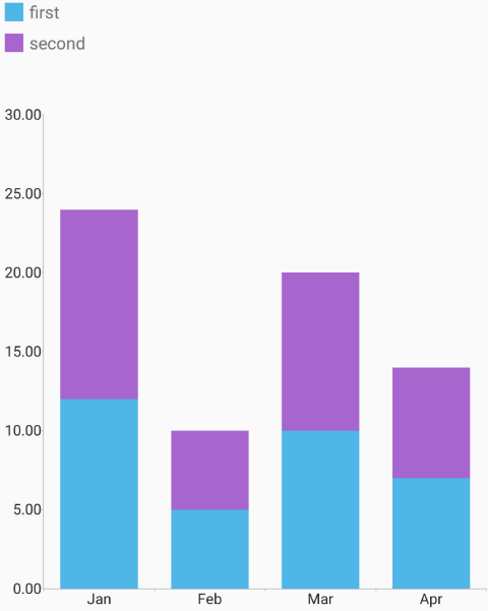
The default behaviour of the RadLegendView is to show the legend items vertically. However you can change the orientation of the items to horizontal with:
legendView.setLegendOrientation(LienarLayout.HORIZONTAL);
legendView.LegendOrientation = LinearLayout.HORIZONTAL;
The posible values for the orientation are:
By default the scroll of the legend items is disabled. In order to enable the horizontal and vertical scroll you can use:
legendView.setCanScrollHorizontally(true);
legendView.setCanScrollVertically(true);
legendView.CanScrollHorizontally = true;
legendView.CanScrollVertically = true;
Finally, the legend for the pie chart is a little bit different. The pie series does not have a legend title because each point in the series means something different, the title is taken from the data points with a name binding. For example:
PieSeries series = new PieSeries();
// This assumes that the data models have a getter with
// the signature public String getName().
series.setNameBinding(new PropertyNameDataPointBinding("Name"));
PieSeries series = new PieSeries();
// This assumes that the data models have a property with
// the signature public string Name { get; }.
series.NameBinding = new PropertyNameDataPointBinding("Name");