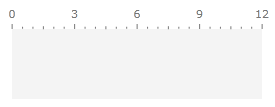Linear Scale
The LinearScale control allows you to display a scale of linear form. Typically the LinearScale is used in the LinearGauge control, but it can directly used in the other Gauge controls available or even on its own. This topic will explain you the specifics regarding the usage of the LinearScale control.
As the scales provided by the RadGauge control share common functionality, you might found useful to read the Base Scale topic. In it you will find information regarding the features shared between the different scales.
The scales derived from the Graphic Scale class, can use any of the indicators provided by the RadGauge control. To learn how read the Base Scale topic.
Here is the list of the LinearScale features:
Orientation
The LinearScale control can have either a horizontal or vertical orientation. The orientation could be defined using the appropriate container: the RadVerticalLinearGauge for vertical scale and the RadHorizontalLinearGauge for horizontal scale respectively.
Here is an example of a LinearScale with horizontal orientation:
<telerik:RadHorizontalLinearGauge Width="300"
Height="100"
telerik:StyleManager.Theme="Windows8">
<telerik:HorizontalLinearScale Min="0"
Max="12" />
</telerik:RadHorizontalLinearGauge>
Here is an example of a LinearScale with vertical orientation:
<telerik:RadVerticalLinearGauge Width="100"
Height="300"
telerik:StyleManager.Theme="Windows8">
<telerik:VerticalLinearScale Min="0"
Max="12" />
</telerik:RadVerticalLinearGauge>
Both results can be seen below:
Relative Size
The Relative Size feature allows you to specify the size of the scale towards its container. This can be done by using the RelativeHeight and RelativeWidth property of the LinearScale. For example a value of RelativeHeight = 1 will make the scale have a scale equal to the height of the container and a value of RelativeWidth = 1 will make the scale have a width equal to the width of the container.
When using the LinearScale in horizontal mode, the value of the RelativeHeight property will get applied to the width of the container.
Here is an example:
<telerik:RadHorizontalLinearGauge Width="300"
Height="100"
telerik:StyleManager.Theme="Windows8">
<telerik:HorizontalLinearScale Min="0"
Max="12"
RelativeWidth="1"
RelativeHeight="1"/>
</telerik:RadHorizontalLinearGauge>
Here is a snapshot of the result:
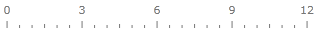
Placement
The LinearScale exposes the RelativeX and RelativeY properties, which allows you to position the scale towards its container. The values of these two properties are relative to the height and respectively to the width of the scale's container.
Here is an example:
<telerik:RadHorizontalLinearGauge Width="250"
Height="70"
OuterBackground="#F4F4F4"
OuterBorderThickness="0"
telerik:StyleManager.Theme="Windows8">
<telerik:HorizontalLinearScale Min="0"
Max="12"
RelativeX="0"
RelativeY="0"
RelativeWidth="1"
RelativeHeight="1"
StartWidth="0"
EndWidth="0"/>
</telerik:RadHorizontalLinearGauge>
Here is a snapshot of the result: