MySql
In case of MySQL 5.0 (version 5.0.19 or higher), you will need:
- An account on an active server.
- Privileges necessary to create/modify a database. Integrated security is not supported.
- You have to install the Connector/Net driver for MySQL. Telerik Data Access supports only the Connector/Net driver.
Telerik Data Access supports Connector/Net with versions 6.6.6.0 and higher.
For MySQL it is necessary to have InnoDB enabled. You need to go to your MySQL Administrator and enable InnoDB, then to stop and restart the server.
Telerik Data Access is tested with the 5.0.23, 5.1, 5.2 and 5.6 versions of MySql.
Deployment with MySQL
To deploy applications that consume MySQL, you need to ensure one of the following:
-
The Connector/Net driver with the appropriate version is installed on the deployment machine.
OR
-
The application is setup as demonstrated below:
-
If it consumes types like
MySqlParameterandMySqlCommand, the Copy Local property of the reference to the MySql.Data assembly should be set to True.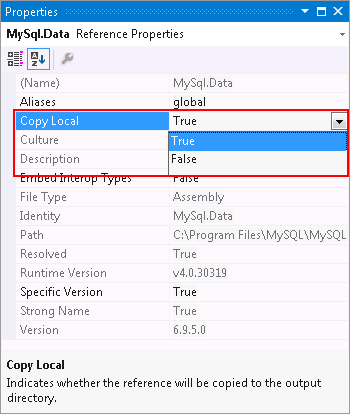
Note that you can obtain the assembly through the MySql.Data NuGet package.
-
In all cases, the web.config/app.config file of the application should contain the following:
- XML
<system.data> <DbProviderFactories> <remove invariant="MySql.Data.MySqlClient" /> <add name="MySQL Data Provider" invariant="MySql.Data.MySqlClient" description=".Net Framework Data Provider for MySQL" type="MySql.Data.MySqlClient.MySqlClientFactory, MySql.Data, Version=X.X.X.X, Culture=neutral, PublicKeyToken=c5687fc88969c44d" /> </DbProviderFactories> </system.data>Where X.X.X.X is the number of the assembly version.
After applying the changes make sure to rebuild the solution before deploying the application.
-
