How to: Create a Fluent Mapping Library
Telerik Data Access provides a Fluent Mapping API, also known as code-first, for defining data models using only code. The Fluent Mapping API gives developers complete control over the model mapping configuration, and schema management. This topic demonstrates how to get started by creating a new class library for your model using the Telerik Data Access NuGet Packages for Code First Development.
In this tutorial, you will also define two sample classes that will be used in the next topics. Read more
Using the Telerik Data Access NuGet Packages for Code First Development
Telerik Data Access provides NuGet packages that make it easy to get started building a model using Fluent Mapping API.
The first thing you need to do is to create a new Class Library Project. Once the project is created it is time to add the NuGet package by using the Package Manager Console (Tools > Library Package Manager > Package Manager Console):
- Install-Package Telerik.DataAccess.Fluent or
- Install-Package Telerik.DataAccess.Sample
The Telerik.DataAccess.Fluent package sets up the project for code first development with Telerik Data Access. It will add code to the project file which integrates the project with the Telerik Data Access enhancer, and it will add all required assembly references. Other than that, the project will look the same as it did before installing the package.
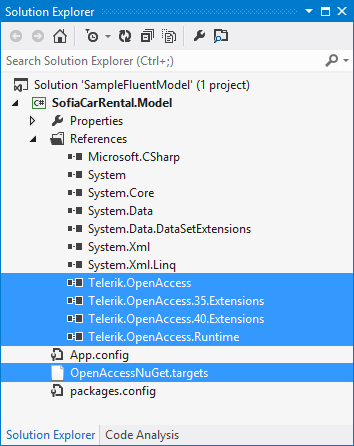
The Telerik.DataAccess.Sample package adds additional classes to the project which help you to get the basic code first project skeleton set up. It will also create an example entity, and an example mapping configuration for that entity.
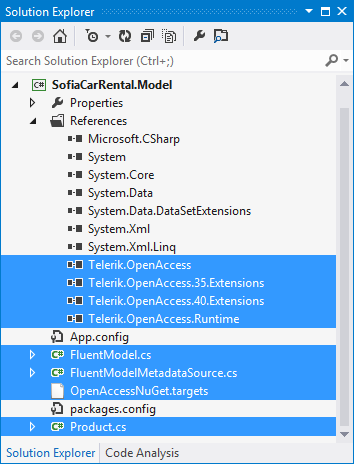
The next step is to define sample entities that will be used in the next topics.
Defining Sample Classes
Add two classes named Category and Product in the sample project.
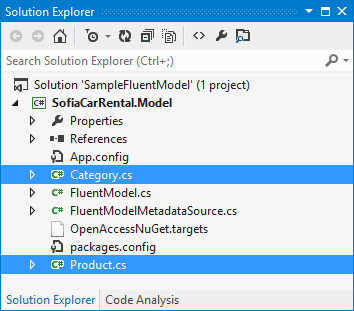
Open it and replace the code in the Category class with the following:
using System.Collections.Generic;
namespace Data
{
public class Category
{
public Category()
{
this.Products = new List<Product>();
}
public int Id
{
get;
set;
}
public string Name
{
get;
set;
}
public IList<Product> Products
{
get;
set;
}
}
}
Public Class Category
Public Sub New()
Me.Products = New List(Of Product)()
End Sub
Private _id As Integer
Public Property Id() As Integer
Get
Return _id
End Get
Set(ByVal value As Integer)
_id = value
End Set
End Property
Private _name As String
Public Property Name() As String
Get
Return _name
End Get
Set(ByVal value As String)
_name = value
End Set
End Property
Private _products As IList(Of Product)
Public Property Products() As IList(Of Product)
Get
Return _products
End Get
Set(ByVal value As IList(Of Product))
_products = value
End Set
End Property
End Class
Now for the Product class. Open it and replace the code in that class with the following:
namespace Data
{
public class Product
{
public int Id
{
get;
set;
}
public string Name
{
get;
set;
}
public bool Discontinued
{
get;
set;
}
public Category Category
{
get;
set;
}
public int CategoryId
{
get;
set;
}
}
}
Public Class Product
Private _id As Integer
Public Property Id() As Integer
Get
Return _id
End Get
Set(ByVal value As Integer)
_id = value
End Set
End Property
Private _name As String
Public Property Name() As String
Get
Return _name
End Get
Set(ByVal value As String)
_name = value
End Set
End Property
Private _discontinued As Boolean
Public Property Discontinued() As Boolean
Get
Return _discontinued
End Get
Set(ByVal value As Boolean)
_discontinued = value
End Set
End Property
Private _category As Category
Public Property Category() As Category
Get
Return _category
End Get
Set(ByVal value As Category)
_category = value
End Set
End Property
Private _categoryId As Integer
Public Property CategoryId() As Integer
Get
Return _categoryId
End Get
Set(ByVal value As Integer)
_categoryId = value
End Set
End Property
End Class
At this point you are pretty much done with your data project. You haven't defined any relationships or configuration items, but you will do that shortly in the same project. In the next two topics, you will see how to configure your model by using Explicit Mapping and Default Mapping.
You can create and migrate your database with the help of the UpdateSchema method in the How to: Create/Migrate Your Database topic.
